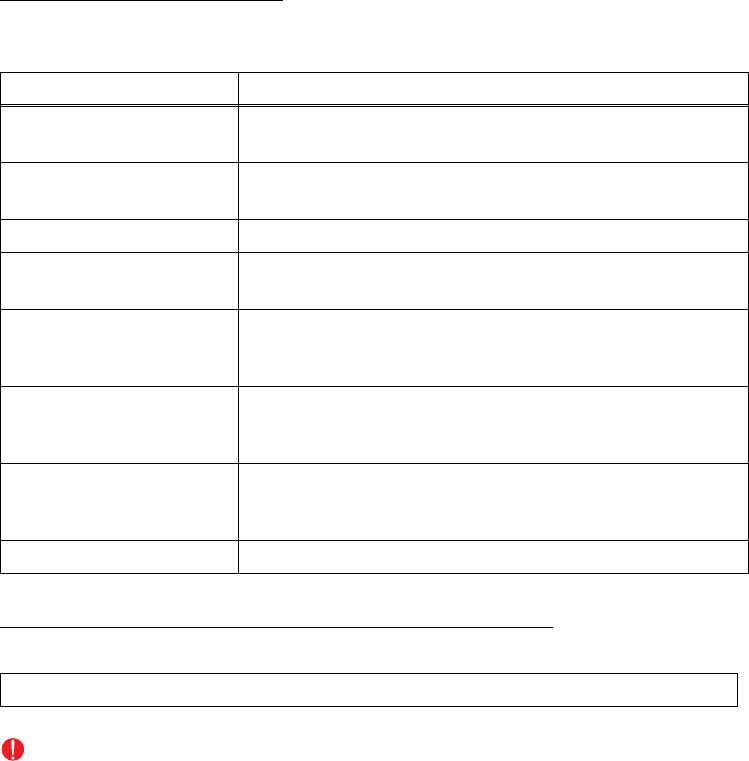
5-6
Confidential
Press the SW supporter twice
Press the SW supporter again depending on the necessary number of times after check
that Toner/Drum/Error LEDs are lighted.
Press the SW supporter more than 2 seconds (long push).
Check that Error LED is lighted.
CAUTION:
• Each mode starts 2 seconds after pressing the SW supporter.
• If the SW supporter is pressed, the Ready LED is lighted.
If the SW supporter is released, the Ready LED is out.
Press the SW supporter Mode
Once 16) Printing for Maintenance
* Start printing when close the front cover.
Twice 17) Printer Settings
* Start printing when close the front cover.
Three times 18) Sleep Mode Indication (OFF/Dimmed)
Four times 19) Sleep Mode Setting (ON/OFF)
* Check that all LEDs are lighted for one second.
Five times 20) Developer Roller Counter Reset 1
(For the starter toner cartridge)
* Check that all LEDs are lighted for one second.
Six times 21) Developer Roller Counter Reset 2
(For the standard toner cartridge)
* Check that all LEDs are lighted for one second.
Seven times 22) Developer Roller Counter Reset 3
(For the high-capacity toner cartridge)
* Check that all LEDs are lighted for one second.
More than eight times Go back to Normal State
PIT3 Inspection Mode * Factory use.


















