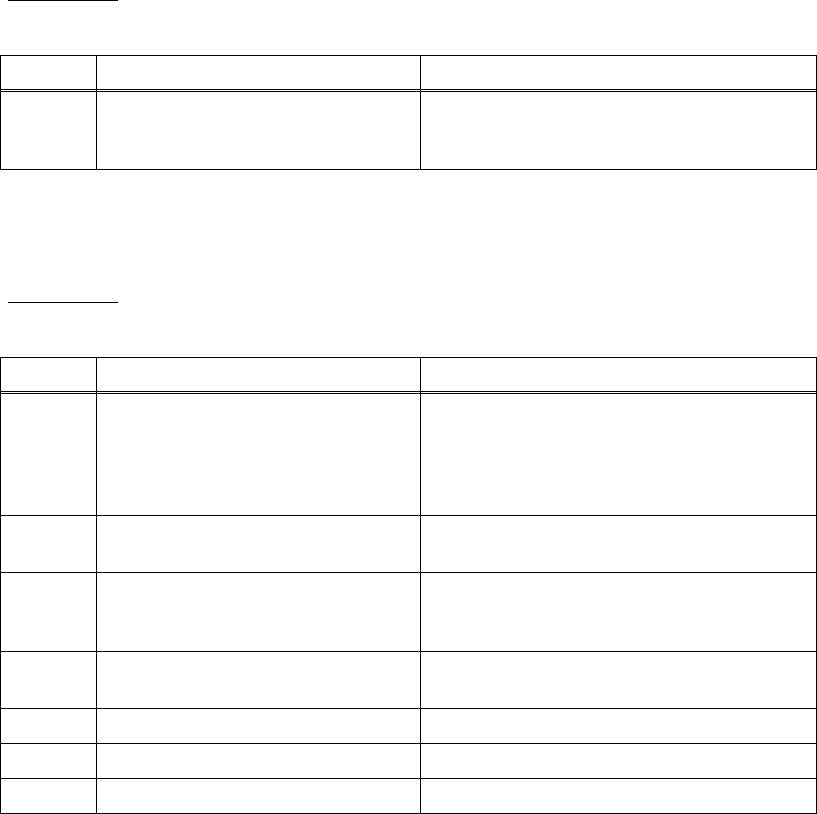
1-9
Confidential
4) Cartridge position error
Identification failure for a new toner cartridge.
5) No paper fed tray 1
No paper in Tray (T1)
User Check
• Install the toner cartridges into the machine properly.
Step Cause Remedy
1
Power off or front cover opened
while detecting a new toner
cartridge.
Reset the developing bias voltage and
develop roller counter. (Refer to "Developer
Roller Counter Reset" in Chapter 5.)
User Check
• Check if the paper is loaded into the paper tray correctly. Then press the [Go] button.
Step Cause Remedy
1
Registration front sensor failure Check the sensor performance following
the procedure in "Factory Inspection Mode"
(Chapter 5).
If any problem occurs, replace the
registration front sensor PCB ASSY.
2
Lift arm and roller holder ASSY not
assembled correctly
Be sure to put the boss of the roller holder
ASSY into the hole on the lift arm securely.
3
Harness connection failure of
registration front sensor PCB
ASSY
Check the harness connections of the
registration front sensor PCB ASSY, and
reconnect it.
4
Harness connection failure of T1
solenoid
Check the harness connections of the T1
solenoid, and reconnect it.
5 Plate-up function malfunction Replace the paper tray.
6 Toner LED PCB ASSY failure Replace the toner LED PCB ASSY.
7 Main PCB ASSY failure Replace the main PCB ASSY.


















