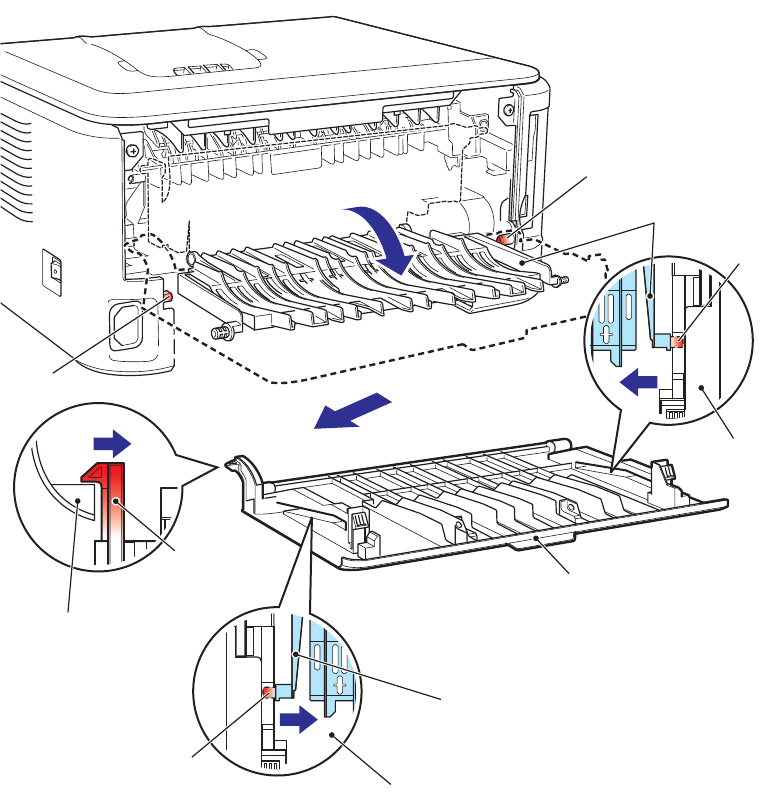
3-17
Confidential
8.3 BACK COVER / OUTER CHUTE ASSY
8.3.1 BACK COVER
(1) Open the Back cover.
(2) Release the Boss of the Outer chute ASSY from the Back cover.
(3) Release the Hook from the Side cover R ASSY.
(4) Slide the Back cover from the Main body, and remove it.
Fig. 3-9
Boss
Back cover
Back cover
Hook
Boss
Boss
Side cover R ASSY
Back cover
Boss
Outer chute ASSY
Outer chute ASSY
1
2
3
2
4


















