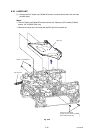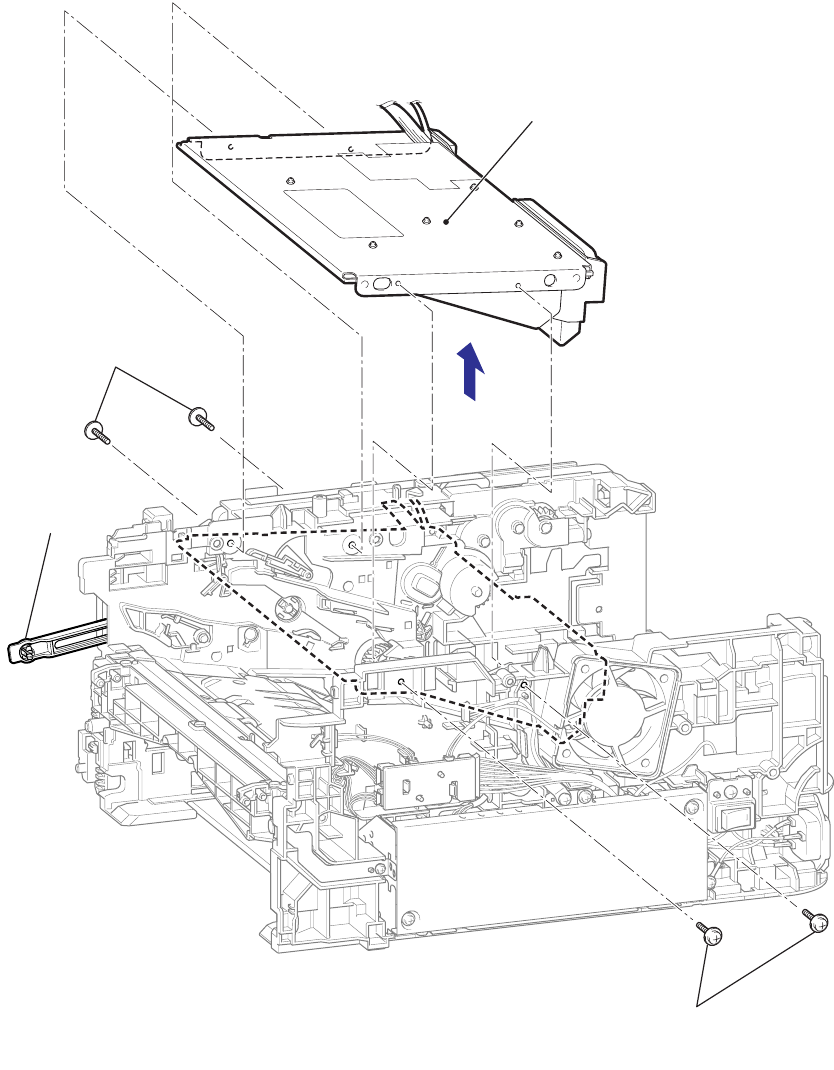
3-42
Confidential
8.20 LASER UNIT
(1) Remove the four Taptite cup S M3x6 SR screws, and then remove the Laser unit from
the Main body.
Memo :
• The two Taptite cup S M3x6 SR screws and the two Taptite pan (S/P washer) S M3x8
screws. (HL-2150N/2170W only)
• Remove the Laser unit in the state that the DEV joint link is pulled out.
Fig. 3-36
Taptite cup S M3x6 SR
Taptite cup S M3x6 SR
DEV joint link
Laser unit
)(
Taptite pan (S/P washer) S M3x8
(HL-2150N/2170W only)