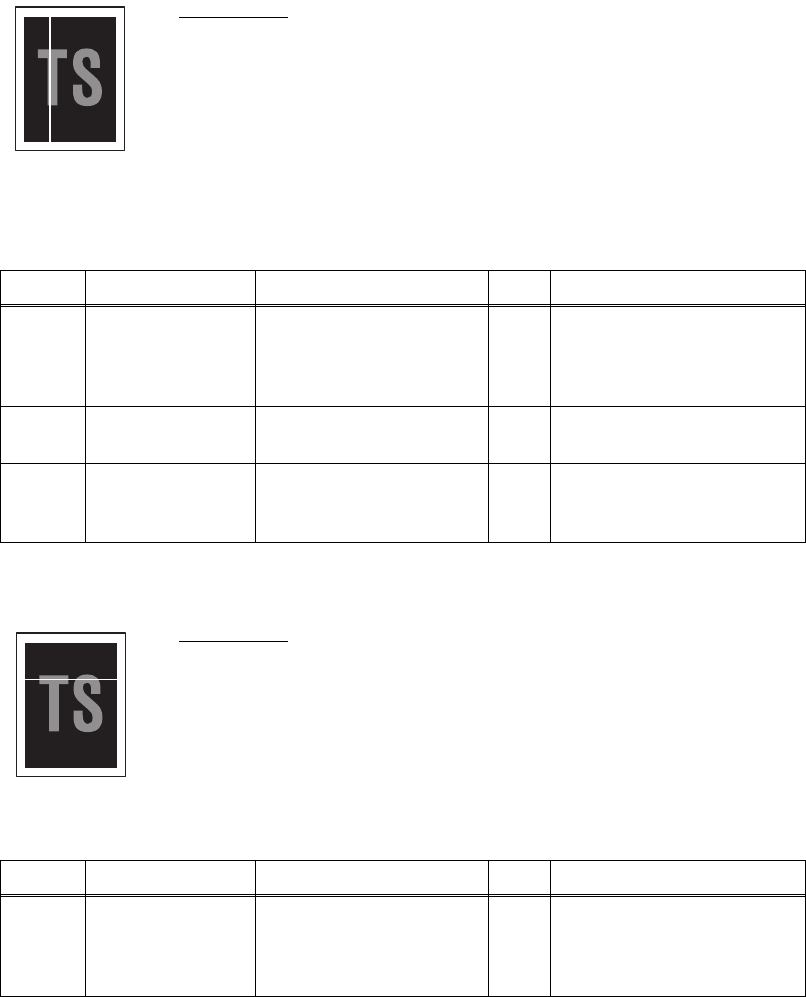
1-29
Confidential
■ White vertical streaks
■ White horizontal streaks
User Check
• Clean the scanner windows of the laser unit with a soft lint-free cloth.
• Replace the toner cartridge with a new one.
• Check the machine’s environment. High temperature and high
humidity conditions can cause this problem.
• Damp (wet) paper might be used. Try to change to freshly unpacked
paper.
• Check if there is no dust in the gap between the toner cartridge and
drum frame.
Step Cause Check
Result
Remedy
1
Condensation Has condensation
occurred inside the
machine?
Ye s
Try to print several pages
or leave the machine 2
hours to allow it to reach
room temperature.
2
Transfer failure Is the transfer roller
scratched?
Ye s
Replace the drum unit.
3
Scanner
windows of laser
unit failure
Is the problem solved
after replacing the laser
unit?
Ye s
Replace the laser unit.
User Check
• Check that the appropriate media type is selected in the printer
driver.
• The problem may disappear by itself. Try printing multiple pages to
clear this problem especially if the machine has not been used for a
long time.
• The drum unit may be damaged. Replace the drum unit with a new
one.
Step Cause Check
Result
Remedy
1
Toner cartridge
electrode
connection
failure
Are the electrodes on
the toner cartridge and
machine body dirty?
Ye s
Clean both electrodes
(Refer to Fig. 1-1, Fig. 1-2.).


















