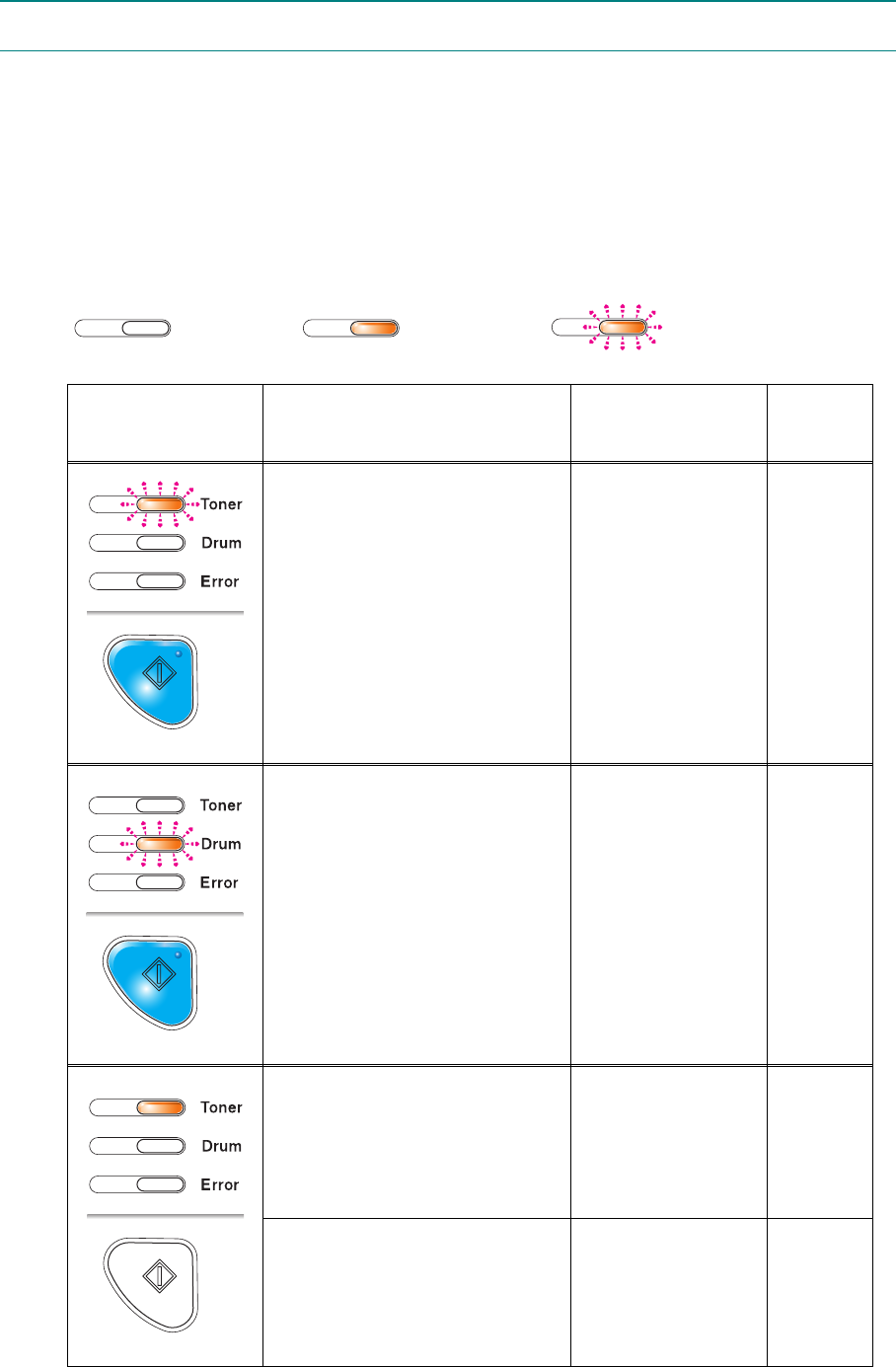
1-4
Confidential
2. DISTINGUISH ERROR CAUSE
2.1 LED indication
2.1.1 LED indication at Operator Calls
Distinguish the contents of message by LED indication in the control panel. See the reference
page and take the corrective action described for each indication to correct it. when the red
Error LED is ON or blinking to indicate it, the machine automatically recovers from most errors.
But some of errors are necessary to reset the machine by holding down the [Go] button.
LED indication of the following table is that
LED is OFF, LED is ON and LED is blinking.
LED Type of error
Error clearance by
pressing the
[Go] button
Refer to:
1) Toner low
N/A 1-8
2) Drum life end soon
N/A 1-8
3) Toner cartridge is at the
end of life
N/A 1-8
4) Cartridge position error
N/A 1-9


















