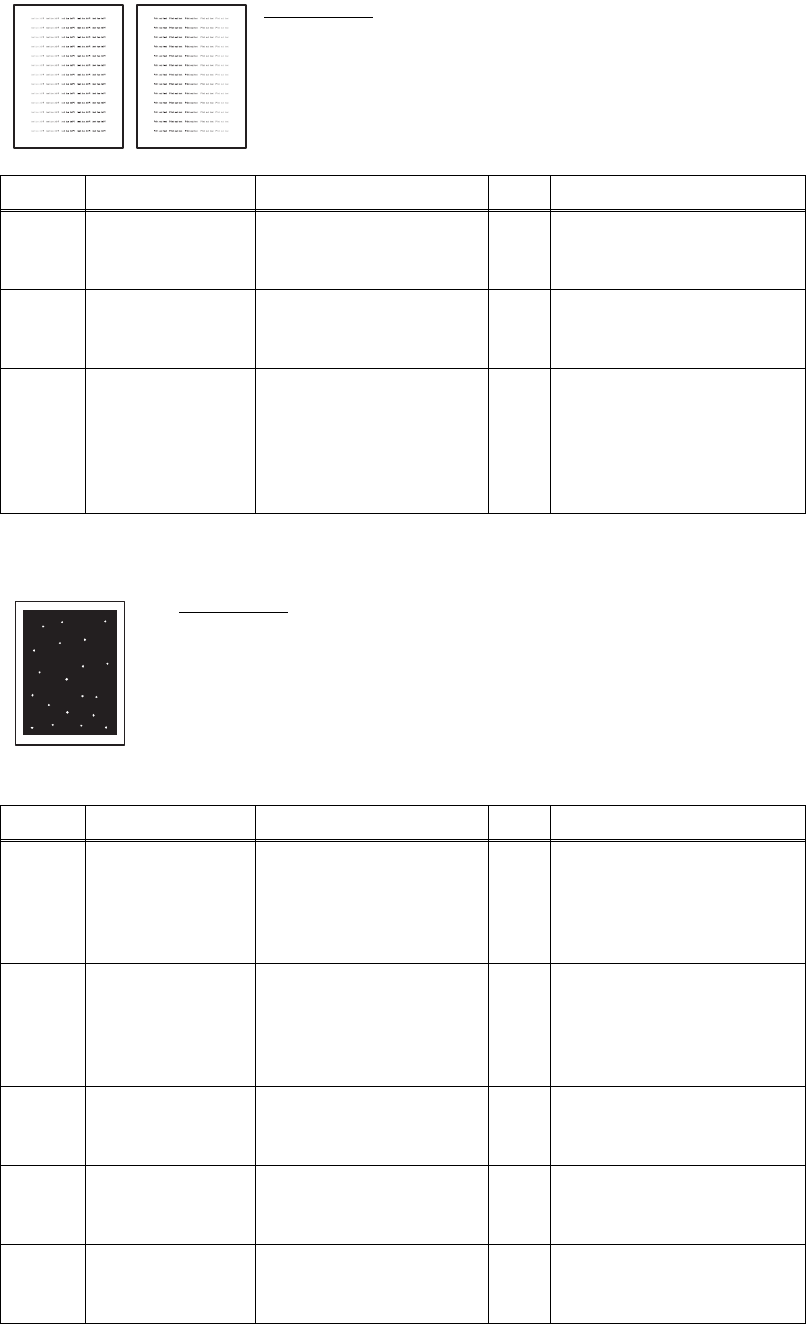
1-30
Confidential
■ Faint print
■ White spots
User Check
• Check that the machine is installed on a level surface.
• Replace the toner cartridge with a new one.
• Clean the scanner windows of the toner unit with a soft
cloth.
Step Cause Check
Result
Remedy
1
Main PCB failure Is the problem solved
after replacing the main
PCB ASSY?
Ye s
Replace the main PCB
ASSY.
2
Laser unit failure Is the problem solved
after replacing the laser
unit?
Ye s
Replace the laser unit.
3
Toner empty
sensor failure
Is the "Toner Life End"
message indicated on
the LCD after replacing
the current toner
cartridge with a new
one?
No
Replace the toner sensor
PCB ASSY.
User Check
• Toner may be empty. Replace the toner cartridge with a new one.
• If the problem is not solved after printing a few pages, the drum unit
may have glue from label stock on the exposure drum surface. Refer
to the next page, and wipe it off gently with a cotton swab.
• The drum unit may be damaged. Replace the drum unit with a new
one.
Step Cause Check
Result
Remedy
1
Toner attached
on the develop
roller
Are the horizontal
stripes at 41.0 mm
(develop roller
circumference)
intervals?
Ye s
This problem will
disappear by printing
approximate 10 pages. If
the same problem occurs,
replace the toner cartridge.
2
Scratch and Dirt
on the exposure
drum
Are the horizontal
stripes at 75.0 mm
(exposure drum
circumference)
intervals?
Ye s
Replace the drum unit.
3
Drum unit
connection
failure
Are the electrodes on
the drum unit and
machine body dirty?
Ye s
Clean both electrodes
(Refer to Fig. 1-1, Fig. 1-2.)
4
HVPS PCB
failure
Is the problem solved
after replacing the
HVPS PCB ASSY?
Ye s
Replace the HVPS PCB
ASSY.
5
Main PCB failure Is the problem solved
after replacing the main
PCB ASSY?
Ye s
Replace the main PCB
ASSY.


















