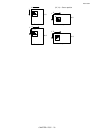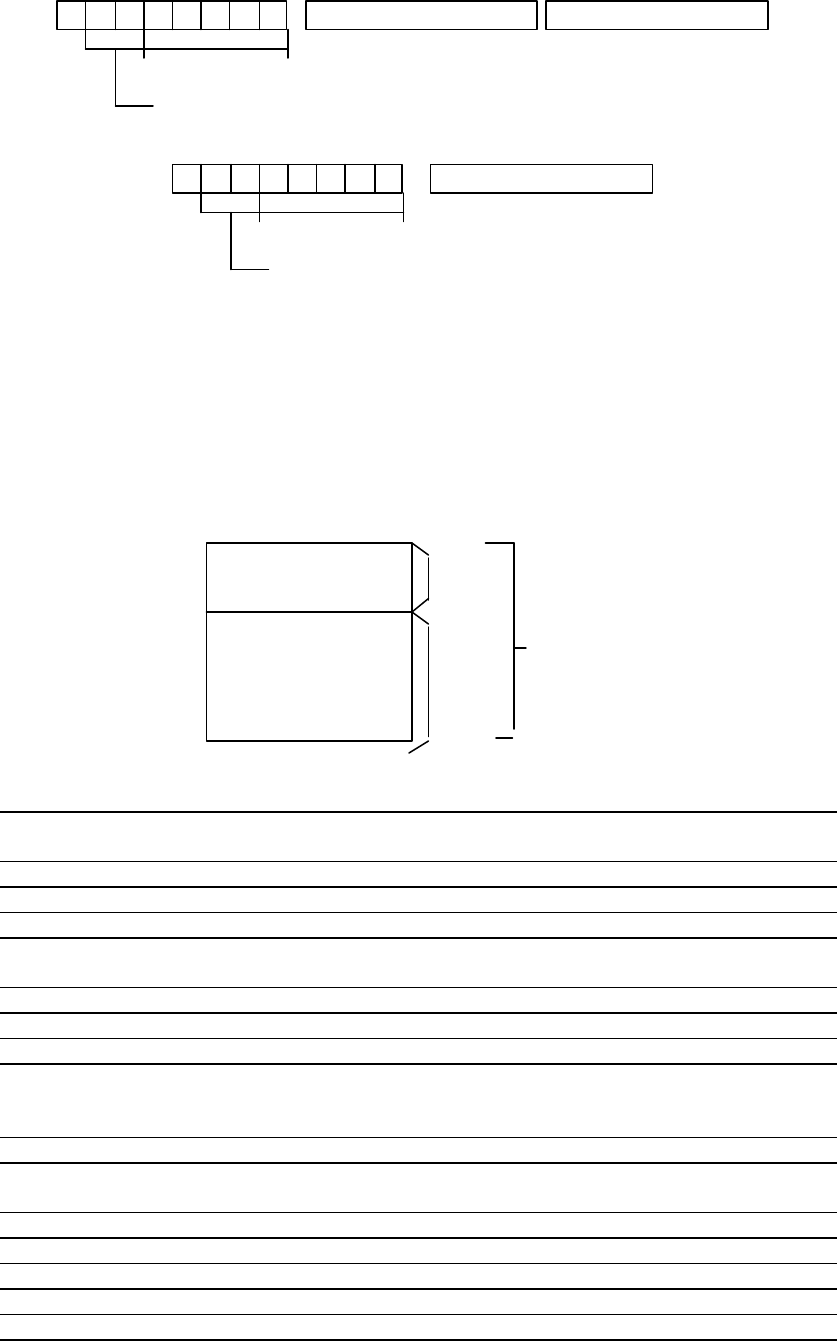
2001/10/02
CHAPTER 2 "PCL" - 83
<Second section 66 66 66 66>
Offset count = 2
Replacement count = 4
Replacement data = 66
1 1 1 0 0 0 0 1
7
6
5
4
3
2
1
0
Replacement count = 1 + 2 = 3
Offset count = 3
Optional offset count byte = 0 Replacement data = 11
1 1 0 0 0 1 0
7
6
5
4
3
2
1
0
Replacement count = 2 + 2 = 4
Offset count = 2
Replacement data = 660
• # = 1152 indicates that CCITT G3/G4 data compression is to be used.
This format is popular in optical document storage areas as this compression is effective to store black and
white type pictures. As G3/G4 format does not have picture size/resolution information, the printer requires a
header at the beginning of the picture data. The header size is 94 Bytes. Both the header and the picture data
are transferred by the ESC*b###W(###=data length) command. The normal PCL transfer graphics data
command has a limitation on the data size and ### should not exceed 32767. Unlike other modes, this mode is
special and does not have the 32767 size limitation. The data must have the following structure - Header and
Picture data. The values in this mode are little endians.
Byte
position
Data Description
0 - 1 6E 6E 'nn' This is header ID.
2 - 3 0A 00 Reserved
4 - 7 5E 00 00 00 Picture data start offset from header top
8 - 11 File length File length including 94 Byte header. If file length is 65,536 byte,
these 4 bytes become "00 00 01 00"
12 - 13 01 00 Reserved
14 - 15 01 00 Reserved
16 - 19 4A 00 00 00 Reserved
20 - 21 Compression mode 02 00: Fax MH format
03 00: Fax MR format
04 00: Fax G4 format
22 - 55 00 ... 00 All zero
56 - 59 Picture data length If picture data length is 65,442 (65,536 ~-94) byte, these 4 bytes
become "A2 FF 00 00."
60 - 61 01 00 bit / pixel
62 - 63 01 00 bit / pixel
64 - 65 Pixels/line If picture dot width = 2,400, these 2 bytes become "60 09"
66 - 67 Pixels/line Same as above.
68- 69 Lines/picture If picture dot count = 3,100, these 2 bytes become "1C 0C."
Header
Picture data
94 bytes
Picture
data
length
File Length