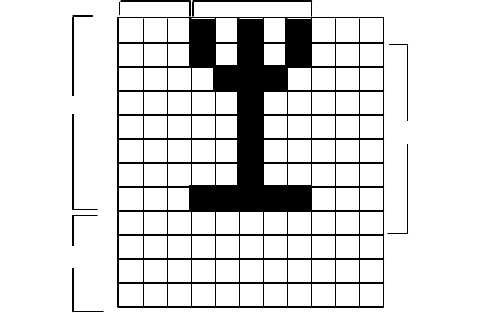
2001/10/02
CHAPTER 7 IBM PROPRINTER - 17
Select a character from the All Character Code table
Esc^<char-code> (27)(94)<Char-code> <1Bh><5Eh><Char-code>
• This command enables you to print a single character from the All Character Code table.
• A control code is not executed if the code is sent immediately following this instruction.
LPRINT CHR$(27); CHR$(94); CHR$(36); 'Printed a dollar sign
Select character font
EscIn (27)(73)n <1Bh><49h>n
• This command enables you to select a font and choose the print quality.
• If n is set to 0 the printer's standard font and draft quality are selected.
• If n is set to 2 the printer's standard font and letter quality are selected.
• If n is set to 4 the download font (the characters you sent to the printer using the Esc = command) and
draft quality are selected.
• If n is set to 6 the download font ( the characters you sent to the printer using the Esc = command) and
letter quality are selected.
LPRINT CHR$(27); CHR$(73); CHR$(2); 'Selected letter quality printer
font
Define characters
Esc=n1n220n3(n4n5<character definition data>...)
(27)(61)n1n220n3(... <1Bh><3Dh>n1n220n3(...
• This command enables you to define and download characters for printing.
• Monospaced characters are designed on a grid eleven dots wide by twelve dots high. The width of
proportionally spaced characters is specified in n
5
.
1
2
3
4
5
6
7
8
9
10
11
12
Blank columns
Character width
Rows 1 - 8
Replication area
Rows 2 - 9
• n
1
and n
2
define the number of characters to be defined as follows: number of characters =
((n
1
+(n
2
*256)-2)/13.
• n
3
is the character code of the first character in the sequence to be defined. It is assumed that you are
defining a sequence of characters whose code numbers increment by one for each character to be
defined.
• If bits 1 and 2 of n
4
are 0 and bit 8 is set to 1, the bytes that make up the character definition define the
top eight rows of the grid, the most significant bit representing the top dot, and the least significant
bit representing the eighth dot down. Simply set a bit to 1 to print a dot in that position on the grid, or
to 0 to print white space.
• If bits 1 and 2 of n
4
are 00 and bit 8 is set to 0 the bytes that make up the character definition define
rows 2 to 9 of the grid, the most significant bit representing the second dot, and the least significant
bit representing the ninth dot down. Simply set a bit to 1 to print a dot in that position on the grid, or
to 0 to print white space.


















