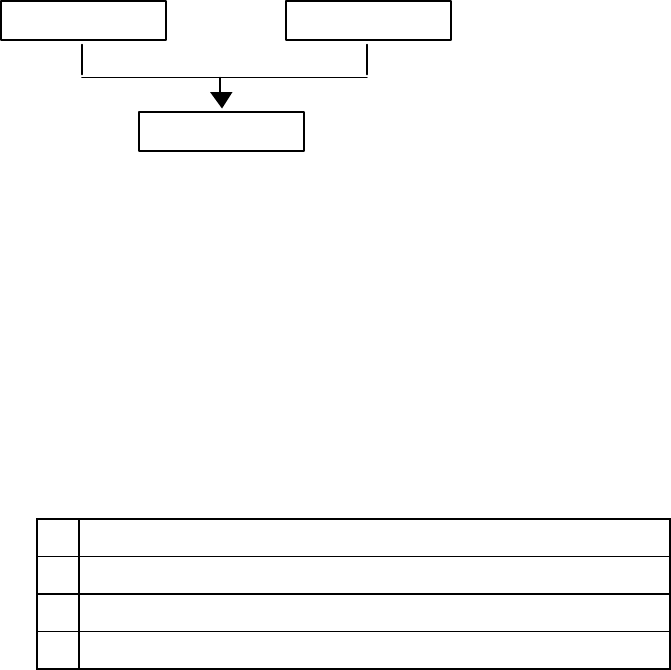
2001/10/02
CHAPTER 2 "PCL" - 12
3.2. Escape Sequences
Escape sequences, also known as PCL (Printer Control Language) commands, tell the printer which operations to
perform. An escape sequence consists of the Esc character followed by a string of characters which define the
operation to be performed. Some escape sequences require parameter values. These are included in the sequence
as numeric characters. The final letter of an escape sequence must be uppercase: all others must be lowercase.
You can send the printer instructions by embedding escape sequences in programs or in word processed
documents.
In this manual escape sequences are shown as they would be entered, except that the character # in a sequence
indicates that a number should be included at that point in the sequence. If no number is included, the printer
interprets that parameter’s value as 0.
When downloading fonts or sending raster scan images to the printer the final uppercase character of the
sequence is followed by the relevant data.
Two escape sequences can be combined into one if the first three characters of each sequence (including the Esc
character itself) are the same. Hence, Esc*c45G and Esc*c2P may be combined to give Esc*c45g2P. The
uppercase ‘G’ which terminated the first sequence becomes a lowercase character in the combined sequence.
Combined escape sequences are executed left to right, so be careful to place commands in the order in which you
want them to be executed.
3.2.1. Line termination
You can set the carriage return, line feed and form feed control codes to perform compound functions. You can
either do this using the printer’s control panel (see the User Guide) or by sending the printer the following escape
sequence:
• 0 = Carriage return, line feed and form feed perform their normal functions.
• 1 = Carriage return performs carriage return/line feed, line feed and form feed perform their normal functions.
• 2 = Carriage return performs its normal function, line feed performs carriage return/line feed and form feed
performs carriage return/form feed.
• 3 = Carriage return performs carriage return/line feed, line feed performs carriage return/line feed and form feed
performs carriage return/form feed.
0
CR→CR LF→LF FF→FF
1
CR→CR+LF LF→LF FF→FF
2
CR→CR LF→CR+LF FF→CR+FF
3
CR→CR+LF LF→CR+LF FF→CR+FF
3.2.2. End-of-line wrap
If the printer tries to print a line of text that is longer than the width of the text area, the end of the line will
normally be lost. However, you can set the printer to flow text onto the next line so that text is not lost.
You can turn on the automatic text wrap feature either from the printer’s control panel (see the User Guide) or by
sending the printer the following escape sequence:
Esc&s0C (27)(38)(115)(48)(67) <1Bh><26h><73h><30h><43h>
To turn off the facility send:
Esc&s1C (27)(38)(115)(49)(67) <1Bh><26h><73h><31h><43h>
Esc*c45G Esc*c2P
Esc*c45g2P


















