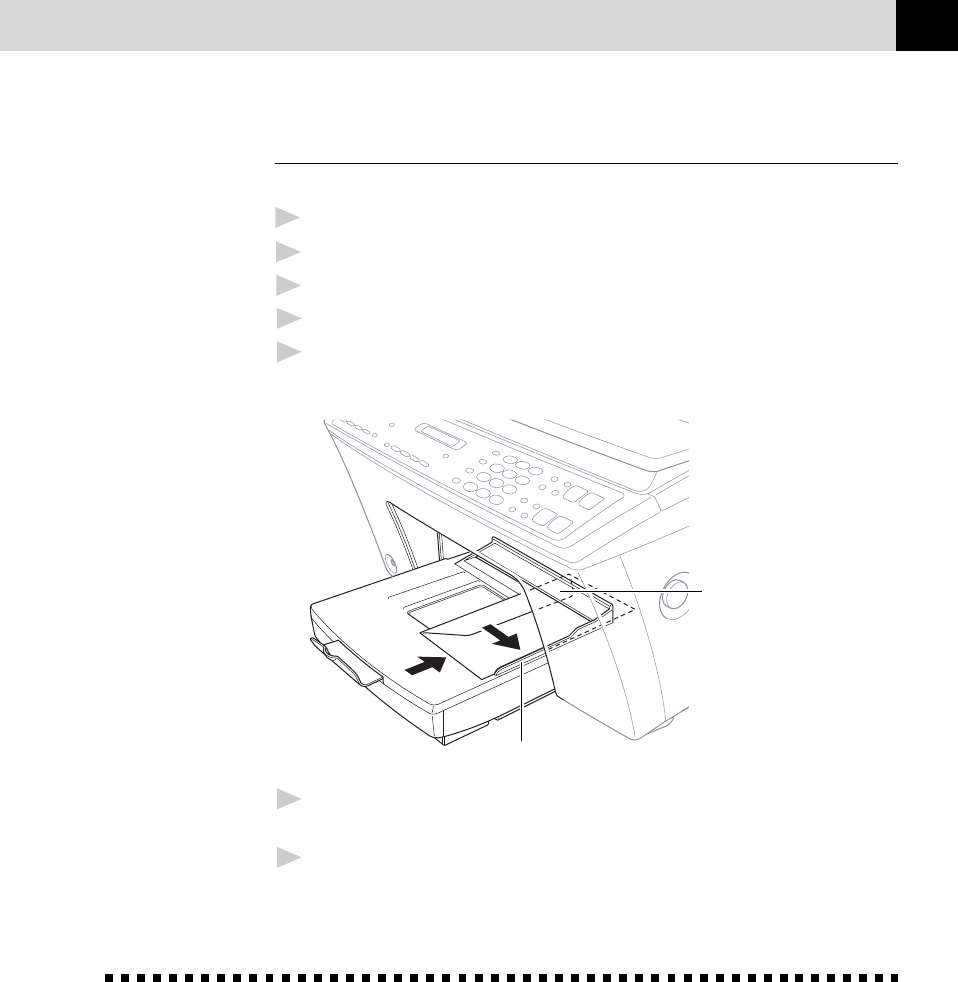
111
USING MFC AS A PRINTER
Setup for Envelopes
You can use the manual feed slot to print one envelope at a time.
1
Select the paper size setting in the printer driver Properties window.
2
Press the scanner cover release button, then lift the scanner cover.
3
Move the purple paper thickness adjustment lever down.
4
Close the scanner cover.
5
Place an envelope on top of the paper cassette, with the print side
face down.
Right Paper Guide
Manual
Feed Slot
6
Align the envelope against the right paper guide and slide it into the
manual feed slot.
7
From your PC application, tell the MFC to begin printing. On
completion, you can place another envelope in the manual feed slot.
Simultaneous Printing/Fax
Your MFC can print data from your computer while sending or receiving
a fax, or while scanning information into the computer. However, when
the MFC is copying or receiving a fax on paper, it pauses the PC printing
operation, and resumes when copying or fax receiving is complete. Fax
sending will continue during PC printing.


















