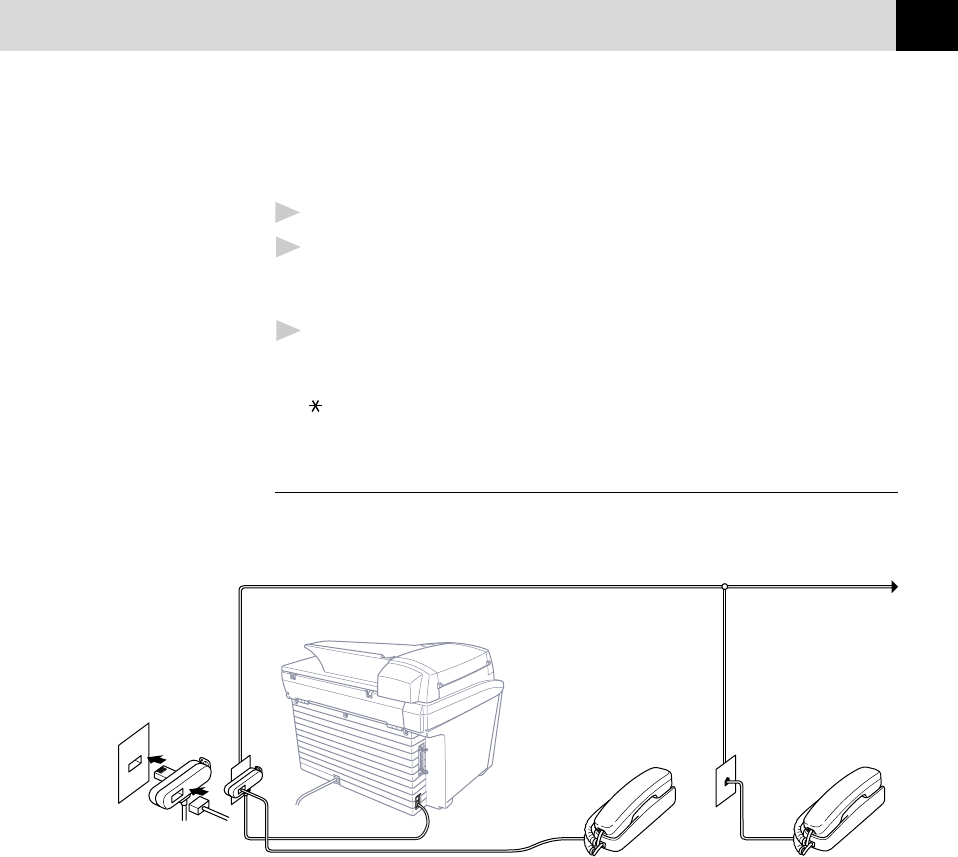
21
MFC SETUP AND CONNECTIONS
Outgoing Message (OGM) of External TAD
Timing is important in recording this message.
1
Limit your speaking to 20 seconds.
2
Record 5 seconds of silence at the beginning of your message.
(This allows your MFC time to listen for the fax CNG tones of
automatic transmissions before they stop.)
3
End your 20-second message by giving your Remote Activation
Code for people sending manual faxes. For example:
“After the beep, leave a message or send a fax manually by pressing
51 and Start.”
Connecting an External Telephone
Although your MFC does not have a handset, you can connect a separate
telephone to your MFC, as shown below.
External
Telephone
Extension
Telephone
Whenever this external phone (or TAD) is in use, the screen displays
TELEPHONE.


















