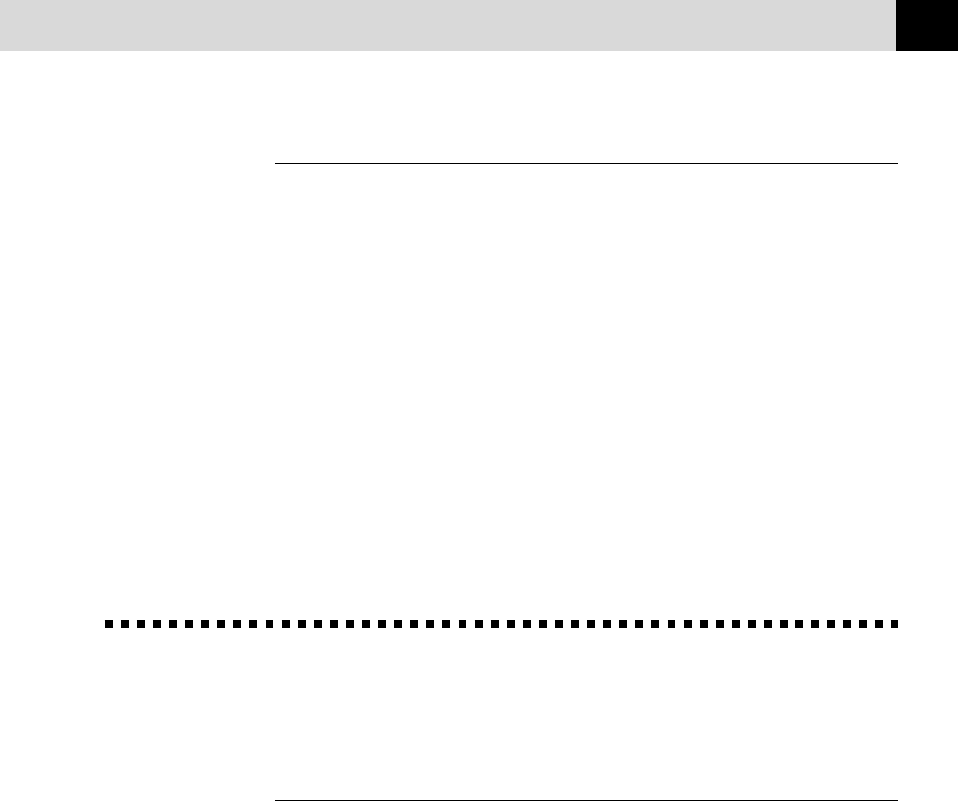
23
MFC SETUP AND CONNECTIONS
Computer Requirements
Recommended system requirements for the communication software
suite provided are:
• Windows
®
95, 98, NT
®
Workstation Version 4.0
• IBM PC Pentium 120 (200 recommended) or higher
• 16 MB Ram [32 MB Highly Recommeded]
• 50 MB of Hard Disk Space
• CD Rom Drive
NOTE: Use only a shielded Interface cable that is IEEE 1284 compliant
and less than 2m (6.5 feet) long.
Separate software for Win 3.1/3.11 can be ordered from Brother if
required.
Installing Brother Drivers in
Windows
®
Brother Drivers
The following software is provided to optimize the use of your MFC.
The software can run in Windows
®
95, 98 and NT
®
Workstation Version
4.0.
■ Printer Driver*- The Printer driver creates the print data from
applications, controls transmission and makes
settings for printing. It is necessary to install the
MFC-760 printer driver into your PC for printing.
■
Scanner Driver*
- The MFC-760 scanner driver is TWAIN compliant.
You can use the scanner directly from TWAIN
compliant applications. In the scanner driver, you
can make settings for scanning.
■ Maintenance Utility for DOS-
This is utility software running in MS-DOS. If you
are not using Windows, you can use the MFC’s
ESC/P emulation to print. Some settings which are
unique to the MFC and maintenance operations can
be done from this utility.


















