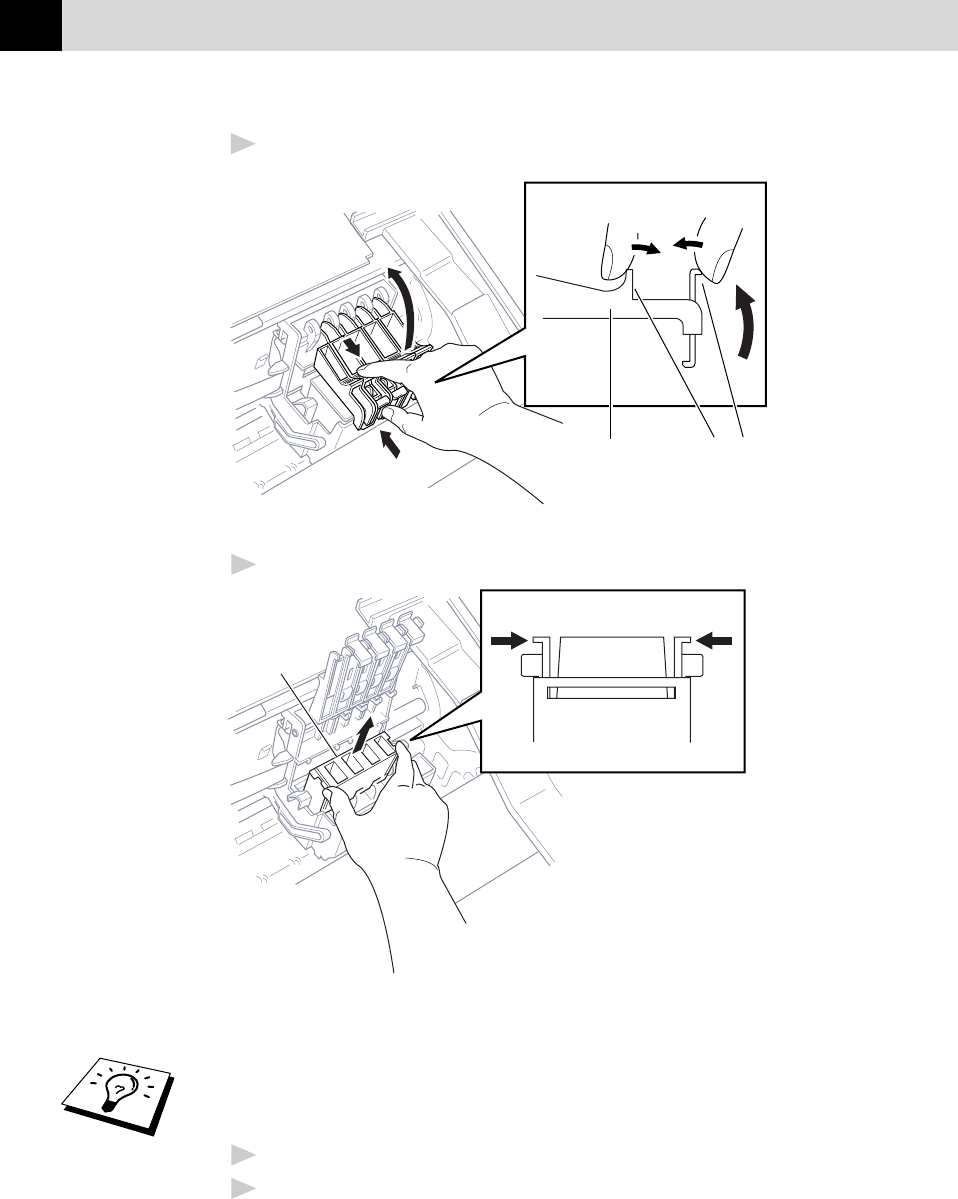
14
CHAPTER TWO
3
Open the ink cartridge cover by pinching the clip as shown in the
illustration.
ClipsCartridge
Cover
4
Remove the yellow shipping cover by lifting it up and out.
Yellow
Shipping
Cover
We recommend that you install the ink cartridges from left to right in
this order: Black, Yellow, Cyan, Magenta.
Keep the yellow shipping cover in a safe place. You will need it in the
future when you replace the print head.
5
Open the Black ink cartridge bag and remove the ink cartridge.
6
Carefully remove the sealing tape from the side of the ink cartridge.
Be sure to peel the tape from the side of the cartridge in the direction
away from you.


















