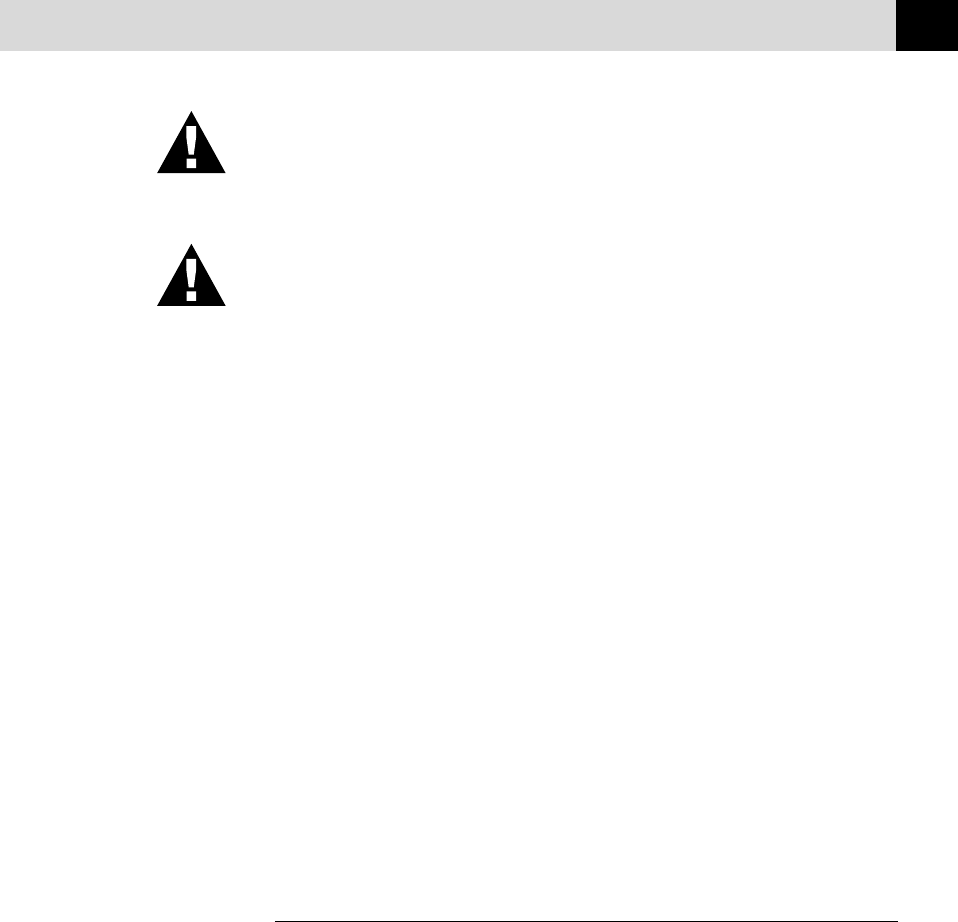
17
MFC SETUP AND CONNECTIONS
WARNING
If ink gets in your eyes, flush them with water immediately and seek
medical attention if required.
Caution
■ DO NOT remove ink cartridges if you do not need to replace them.
If you do so, it may reduce the ink quantity and the MFC will not
know the quantity of ink left in the cartridge.
■ DO NOT shake the ink cartridges. If you do so, the ink may spill
when you take off the sealing tape. If ink stains your body or
clothing, wash with soap or detergent immediately.
■ If you install an ink cartridge in the wrong colour position, you must
clean the print head several times after correcting the cartridge
installation and before you start printing because the colours were
mixed.
■ Once you open an ink cartridge, install it in the MFC and use it up
within six months of installation. Use unopened ink cartridge by the
expiry date printed on the cartridge box.
■ DO NOT refill the ink cartridges. Attempting to use refilled
cartridges may cause damage to the print head and will void your
product warranty.
If the INK EMPTY XXXX error message is on the screen display after
you have installed the ink cartridges, check and make sure that the ink
cartridges are installed correctly.
Multi-Line Connections (PABXs)
Most offices use a central telephone system, or PABX. The MFC will
work with most PABX or key systems that allow a two-wire analogue
connection. However, we recommend that you have a separate telephone
line for your MFC. You can then leave the MFC in Fax Mode to receive
faxes any time of day or night.


















