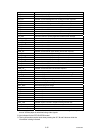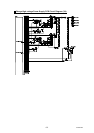Confidential
5-40
2.1.5 Resetting the Life Counter of the MP Paper Feeding Kit
<Function>
This function allows you to reset the page counter of the MP paper feeding kit and increase the
number of replacement times by one.
<Operating Procedure>
(1) Press the 3 and 9 buttons at the same time in the ready state.
The “Reset Menu” will appear on the LCD.
(2) Press the
button a few times to select “PF kit MP”.
(3) Press the OK button.
The “1. Reset 2. Exit” will appear on the LCD.
(4) Press the 1 button when resetting the page counter of the MP paper feeding kit. Press the
2 button if not resetting.
(5) The “PF kit MP / Accepted” will appear on the LCD if pressing the 1 button. The page
counter of the MP paper feeding kit is reset, and the number of replacement times is
increased by one. Then, the machine returns to the ready state.
If pressing the 2 button, the machine returns to the PF kit MP and you need to press
Stop/Exit button to go back to the ready state without performing any operation.
2.1.6 Resetting the Life Counter of the Laser Unit
<Function>
This function allows you to reset the page counter of the laser unit and increase the number of
replacement times by one.
<Operating Procedure>
(1) Press the 3 and 9 buttons at the same time in the ready state.
The “Reset Menu” will appear on the LCD.
(2) Press the
button a few times to select “Laser”.
(3) Press the OK button.
The “1. Reset 2. Exit” will appear on the LCD.
(4) Press the 1 button when resetting the page counter of the laser unit. Press the 2 button if
not resetting.
(5) The “Laser / Accepted” will appear on the LCD if pressing the 1 button. The page counter
of the laser unit is reset, and the number of replacement times is increased by one. Then,
the machine returns to the ready state.
If pressing the 2 button, the machine returns to the Laser and you need to press Stop/Exit
button to go back to the ready state without performing any operation.