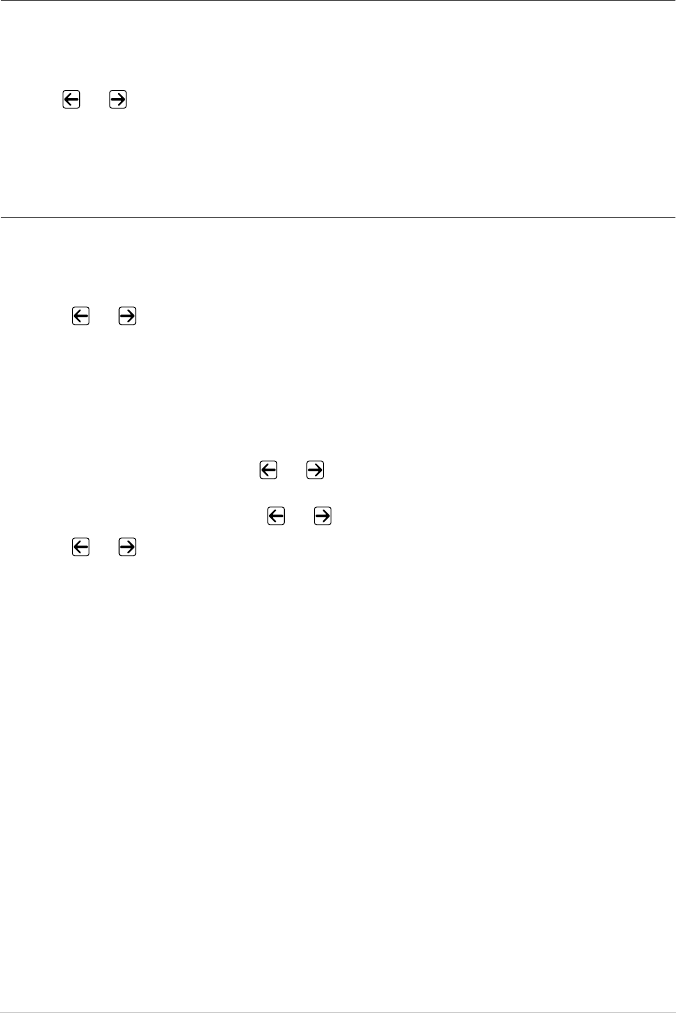
16 Chapter 1
Setting the Dialling Mode (Tone/Pulse)
(Not available in New Zealand)
The machine is initially set to TONE. If you are using a PULSE dial line, you can change the setting
to PULSE by following the steps below.
1
Press Menu, 1, 7. The screen prompts you to select PULSE (or TONE).
2
Use or to select the dialling mode.
3
Press Set when the screen displays the dialling mode you want.
4
Press Stop/Exit.
Lower Tray (With Optional Paper Tray Only)
You can set the machine to recognize the optional lower tray. When Lower Tray is set to ON, you can
set which tray you want to use for faxes or for copies.
1
After setting up the optional paper tray, press Menu, 2, 0, 2.
2
Press or to turn ON (or OFF).
3
Press Set.
When the optional LOWER TRAY is set to ON, you can set the tray usage.
The default setting of AUTO allows the machine to choose the lower tray if paper is out in the upper
tray. Choose UPPER or LOWER if you want to keep special paper in the other tray and control
when it is used.
4
To set tray usage for faxes, press or to select FOR FAX, and then press Set.
—OR—
To set tray usage for copies, press or to select FOR COPY, and then press Set.
5
Press or to select AUTO, UPPER or LOWER and press Set.
6
Press Stop/Exit.


















