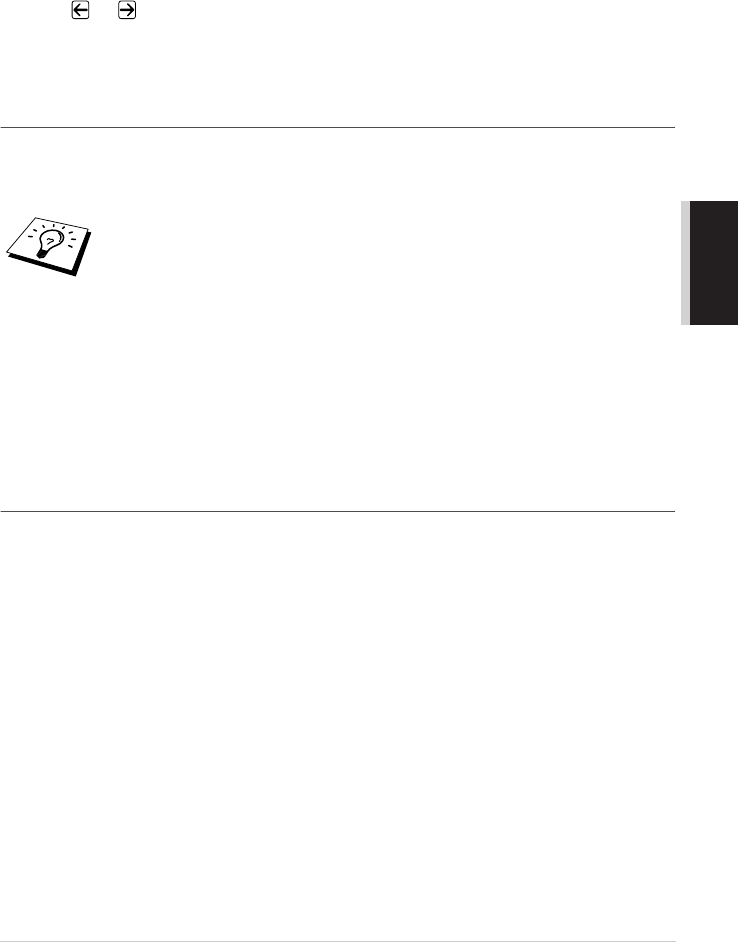
ADVANCED FAX USE
Telephone Service 47
Set the Distinctive Ringing to ON
1
Disconnect the fax machine from any TAD or telephone company voice mail.
2
Set the fax machine to Manual mode.
3
Press Menu, 2, 0, 4. The screen displays the current setting of this feature.
4
Press or to select ON (or OFF).
5
Press Set.
6
Press Stop/Exit.
Caller ID (Caller IDentification)
Caller ID is a telephone service that allows the subscriber to see a display of the caller’s phone
number or name as the telephone rings. It is a fast way to screen your calls. You can respond quickly
to calls you missed, because Caller IDs are received and stored in your fax machine memory.
Advantages of Caller ID
For Business
All businesses profit from a quicker response to customer calls. Businesses that provide mail order
services, memory-lending services or provide confidential information, can protect themselves from
false orders or acceptance of false identification.
At Home
Residential customers can protect themselves from unwanted calls.
How Does the Caller ID Work?
The Caller ID Appears on the Display When Your Telephone Rings
As your telephone rings, the display shows you the caller’s phone number or name. Once you pick
up the handset, the caller’s ID disappears. You will see up to the first 16 characters of the number on
the display.
Helpful Hints
■ If OUT OF AREA appears on the display, it means that the call came from outside your caller
ID service area or a public phone. *
■ If PRIVATE CALL appears on the display, it means the caller intentionally blocked the
transmission of his/her ID. *
■ If no caller ID was transmitted to your fax machine, PICK UP PHONE will remain on the
display.
* Depends on network Function.
To get the Caller ID Service: apply for the Caller ID service at your local telephone
company, if available.


















