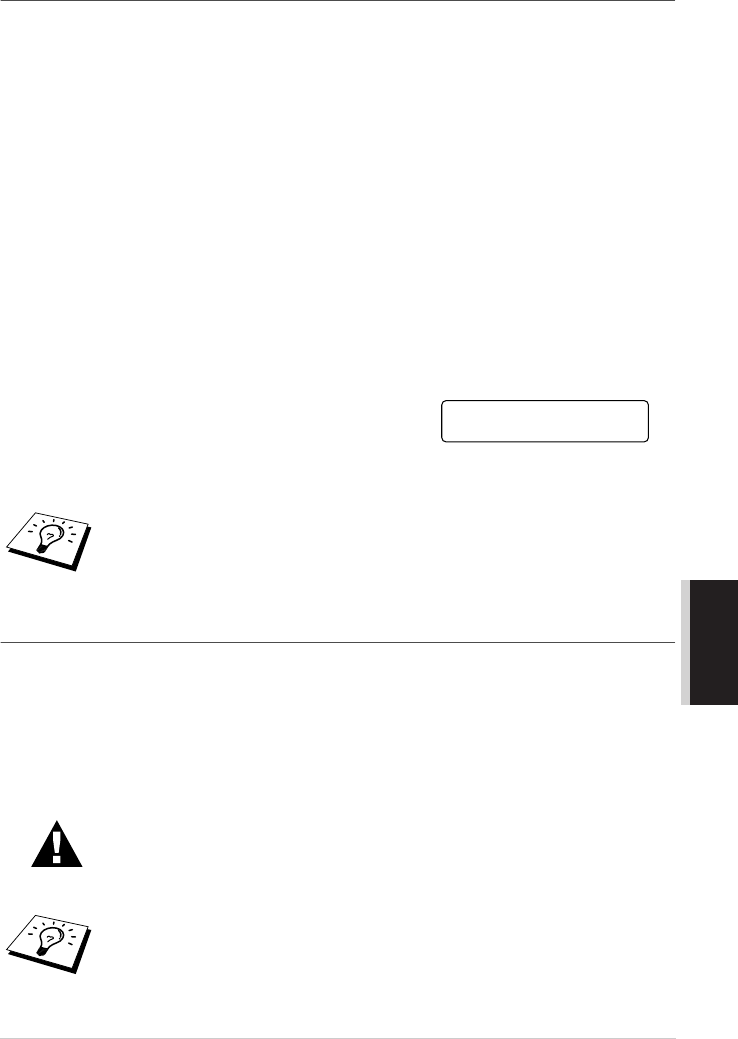
Troubleshooting and Maintenance 87
MAINTENANCE
Drum Life Considerations for Your Brother Fax Machine
Your Brother fax machine uses a drum and toner assembly for document printing. The toner life is
directly dependent upon the amount of black printing on the printed pages. The estimated drum life
is up to 20,000 A4 sized pages. Maintaining quality print during this period will depend on factors
such as the number of pages printed per day, time between printouts, the paper quality and the
environment in which the machine is used.
The drum unit (DR-6000) is a consumable and to maintain an acceptable printing quality it should
be replaced at the end of it’s 20,000 A4 page life. Printing quality is a subjective issue and the drum
should be replaced at a time when the printing quality becomes unacceptable to the user in relation
to the documents being printed. The print quality will deteriorate over time and replacing the drum
will return the printing quality to its optimum level. In order to maintain optimum print quality, we
also recommend that the drum is replaced after 18 months service.
To assist you, the machine will advise when approximately 5-15% of the drum life remains by
showing the message CHANGE DRUM SOON on the display.
This indication takes the number of pages printed and the total printing time into consideration.
When the message appears we advise that a new drum be obtained for replacement at a convenient
future time.
1
Press Menu, 2, 0, 3.
2
The following indication appears on the LCD for 5 sec,
and the display returns automatically to
MISCELLANEOUS menu.
3
Press Stop/Exit to exit.
Replacing the Drum Unit
The machine uses a drum unit to create the print images on paper. If the screen displays CHANGE
DRUM SOON, the drum unit is nearly at the end of its life. Prepare a new drum unit to replace the
current one. You may need to order one from your Brother dealer.
Even if the display shows CHANGE DRUM SOON, you may be able to continue to print without
replacing the drum unit for a while. However, if there is a noticeable deterioration in the output print
quality even before CHANGE DRUM SOON is shown, then the drum unit should be replaced. You
should clean the machine when you replace the drum unit.
We emphasise that even if the drum life remaining indicates 0%, you only need to
replace the drum if the print quality is unacceptable. By using a drum past the 0%
indication no damage will be caused to the machine and whilst the print quality
remains acceptable then the drum may be used beyond its designed life.
When removing the drum unit, handle carefully because it contains toner.
When you replace the drum unit, you should clean the machine.
The actual number of pages your drum will print may be significantly less than
these estimates. Because we have no control over the many factors that
determine the actual drum life, we cannot guarantee a minimum number of pages
that will be printed by your drum.
DRUM LIFE
REMAINING:###%


















