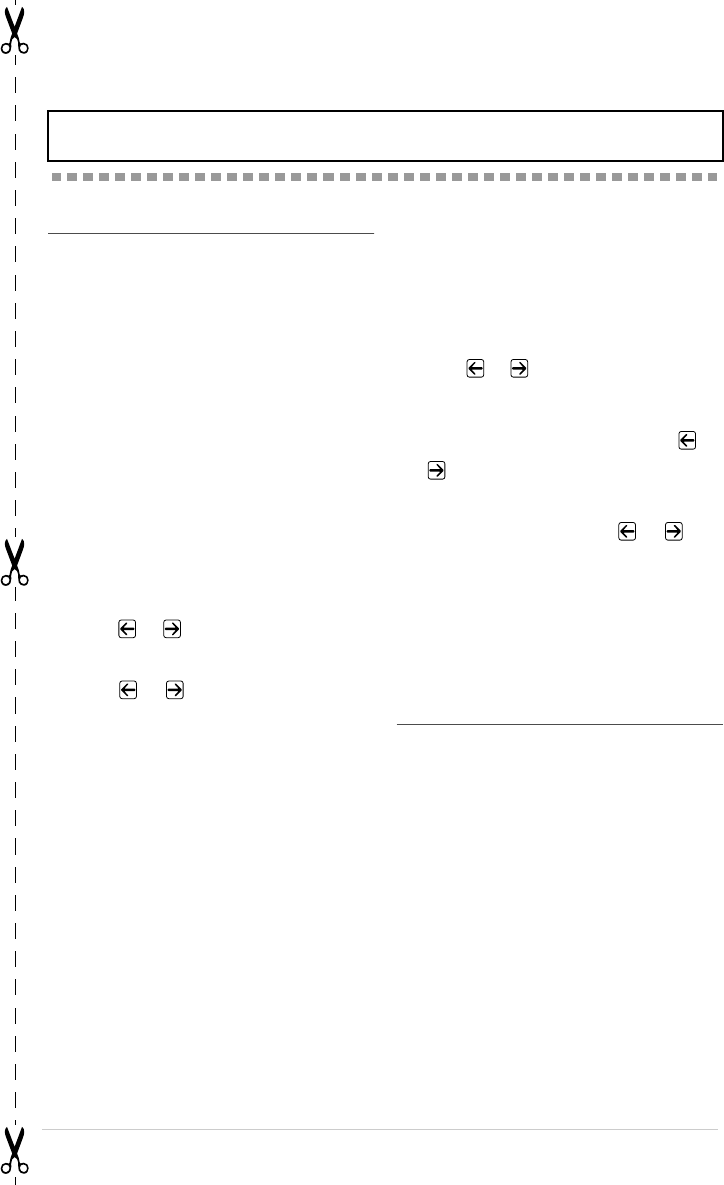
iii
Quick Reference Guide
Sending Faxes
Automatic Transmission
1
Place the original face down in the
Automatic Document Feeder.
2
Enter the fax number using One Touch,
Speed Dial, Search or the dial pad.
3
Press
Fax Start
.
Sending a Cover Page
1
Place the original face down in the
Automatic Document Feeder.
2
Press
Menu, 2, 2, 7
.
3
When
NEXT FAX ONLY
appears, press
Set
.
4
Press or to select
ON
(or
OFF
), and
then press
Set
.
5
Press or to select a comment and
then press
Set
.
6
Enter two digits to indicate the number of
pages being sent, and then press
Set
.
7
Press
1
to select additional settings
—
OR
—Press
2
if you are ready to fax.
8
Enter the fax number.
9
Press
Fax Start
.
Real Time Transmission
You can send faxes in real time.
1
Place the original face down in the
Automatic Document Feeder.
2
Press
Menu, 2, 2, 5
.
3
Press or to select
ON
, and then press
Set
—
OR
—
For the next transmission only press or
to select
NEXT FAX ONLY
, and then
press
Set
.
4
For the next fax only, press or to
select
ON
, and then press
Set
.
5
Press
1
to select additional settings
—
OR
—Press
2
if you are ready to fax.
6
Enter the fax number.
7
Press
Fax Start
.
Receiving Faxes
Select Receive Mode
There are four different receive modes:
FAX/TEL
,
TAD
,
MANUAL
and
FAX
. Press
Mode
repeatedly until the
FAX
and
FAX/TEL
(F/T)
light shows your selection.
To select
FAX/TEL
or
MANUAL
as your
receive mode, you will need to connect an
external telephone. (Make sure you set Ring
Delay and F/T Ring Time when the
FAX/TEL
is selected.)
For Thai, Arabic, Indonesian, Cantonese, please refer to Quick Reference Guide enclosed
in the carton box.


















