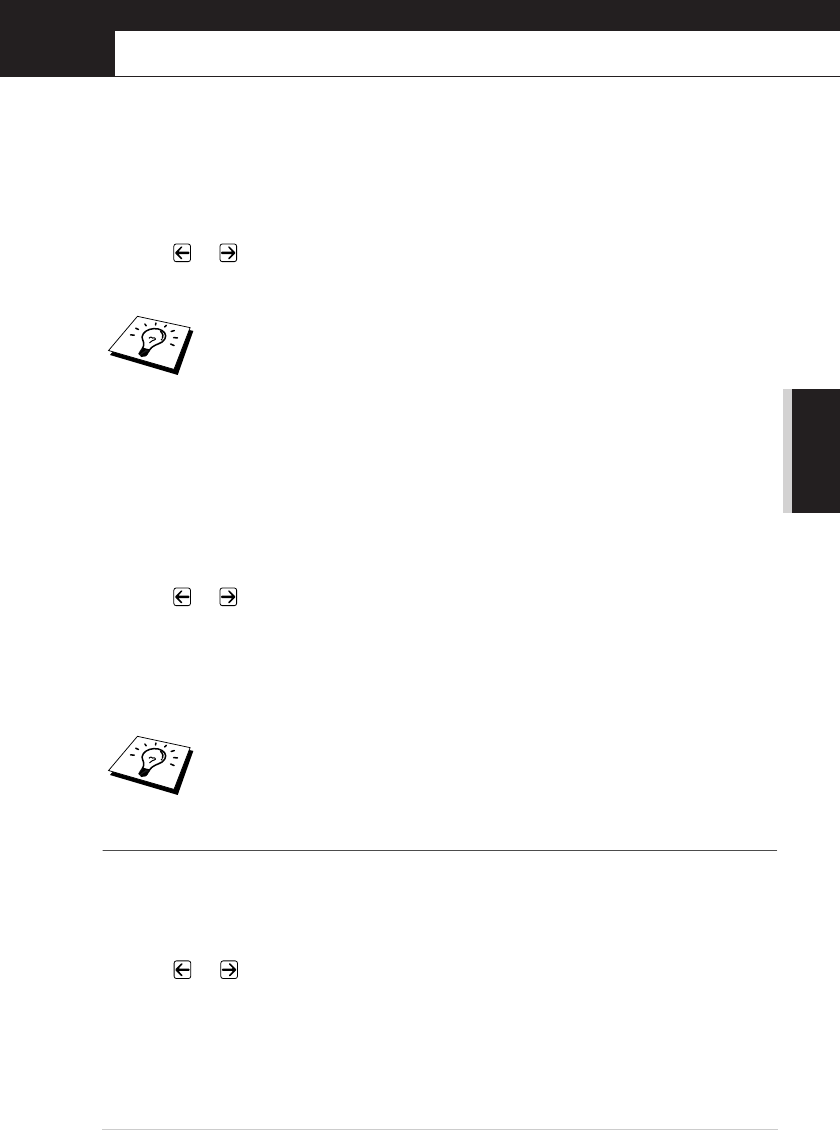
ADVANCED FAX USE
Remote Fax Options 55
10
Remote Fax Options
Setting Fax Storage
If you set Fax Storage to ON, you will be able to retrieve fax messages from another location, using
Fax Forwarding or Remote Retrieval functions. The screen will indicate when you have a fax stored
in memory.
1
Press Menu, 2, 5, 2.
2
Press or to select ON (or OFF), and press Set when the screen displays your selection.
3
Press Stop/Exit.
Backup Print
If you have set FAX STORAGE to ON, your faxes will be received into memory, so you can
retrieve them remotely. With BACKUP PRINT set to ON, the machine automatically prints faxes
as they are received into memory. You can turn Backup Print OFF to save paper or prevent
confidential documents from printing in your absence.
1
Press Menu, 2, 5, 5.
2
Press or to select ON (or OFF), and press Set when the screen displays your selection.
3
Press Stop/Exit.
Fax Forwarding
Programming a Fax Forwarding Number
When Fax Forwarding and Fax Storage are set to ON, the machine stores the received fax in
memory, then dials the fax machine phone number you’ve programmed, and forwards the fax
message.
1
Press Menu, 2, 5, 1.
2
Press or to select ON (or OFF), and press Set.
The screen prompts you to enter the number of the fax machine where faxes will be forwarded.
If there are faxes in memory when you turn the Fax Storage OFF, the screen
prompts you to erase any faxes in memory.
If you press 1, all fax data is erased and Fax Storage is turned OFF. If the fax data
in memory has not been printed before, it will be printed first, and then erased. If
you press 2, data is not erased, and Fax Storage remains ON.
You cannot use Fax Forwarding when “Fax Storage” is set to OFF.


















