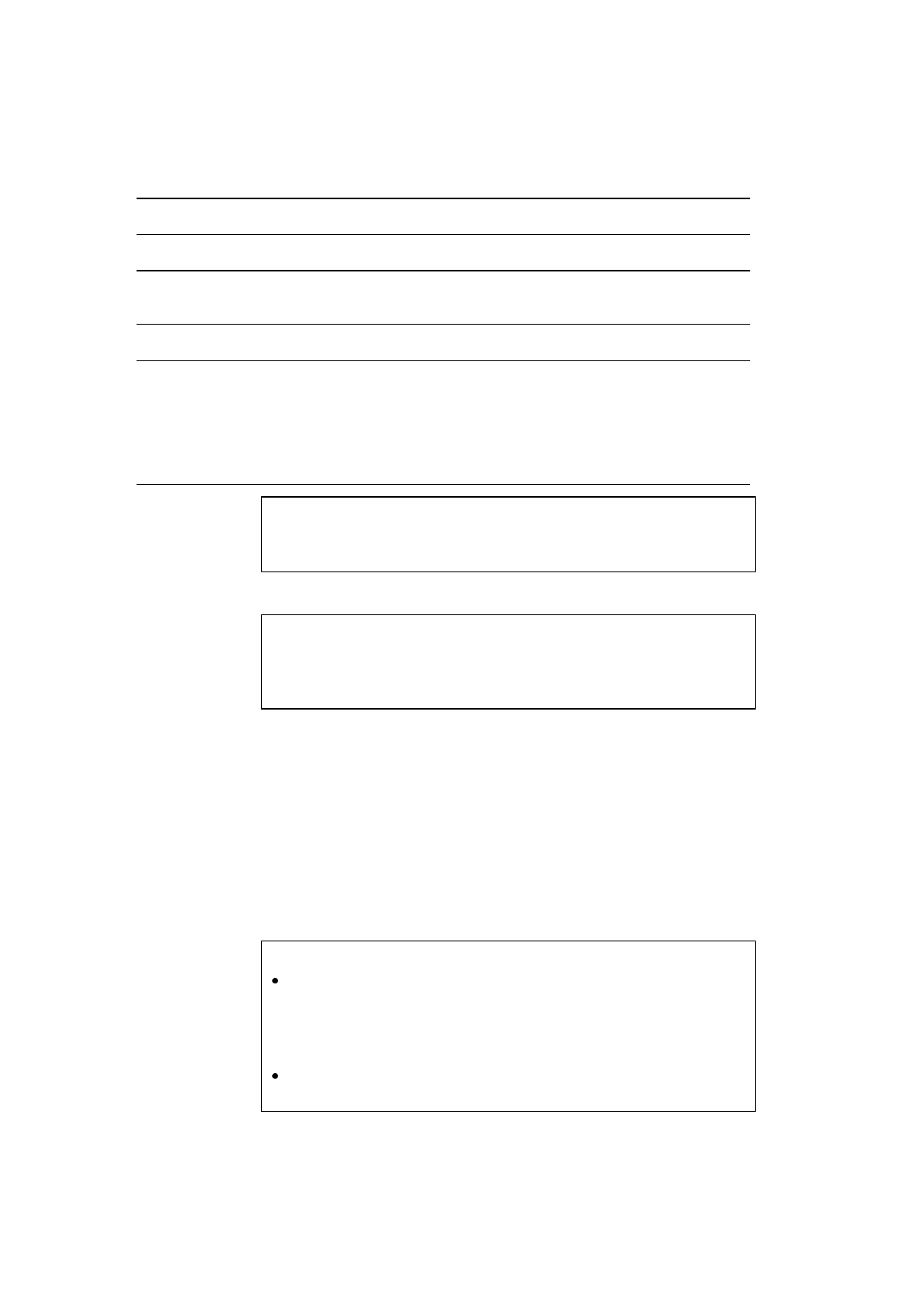
USER’S GUIDE
5-2
LCD Maintenance
Message
Consumable to
Replace
A
pp
roximate
Life
How to
Replace
Order
No.
REPLACE FCR
Fuser Cleaner 12,000 pages See 5-9
FO-1CL
CR-1CL
REPLACE OPC BELT
(OPC) Belt
Cartridge
50,000 images
(continuously
printed) *4
See 5-13 OP-1CL
REPLACE FUSER
Fusing unit 40,000 pages See 5-17
REPLACE 120K KIT
Drum Cleaner,
Paper Discharger,
Transfer Roller
Paper Feeding
Roller
Separator Pad
Transfer Drum
120,000 pages See 5-20
*3
✒ Note
The Ozone Filter does not have an LCD message indication. However,
you need to replace it once a year.
*1 - at 5 % coverage print (A4-Letter size).
✒ Note
The toner cartridges shipped with the printer contain only half the normal
amount of toner. (5,000 pages (Black) and 3,000 pages (Cyan, Magenta
and Yellow)).
*2 - For example, if the Cyan and Magenta toner cartridges are nearly empty, the
indication will be “
” (= blinking )
K C M Y
If the Cyan and Magenta toner cartridges are empty, the indication will have
disappeared.
*3 - As for how to replace the Paper Feeding Roller, the Separator Pad and the Transfer
Drum, consult your local dealer/retailer.
*4 - Definition of pages: actual output page number.
Definition of images: if the image on a page contains only one color of either
Cyan, Magenta, Yellow or Black=>1 image, two colors => 2 images, three colors
=> 3 images, four colors => 4 images.
✒ Note
Discard the used consumables according to local regulations. If you
are not sure of them, consult your local dealer/retailer. Be sure to seal
up the consumables tightly so that the material inside does not spill
out of the unit. Do not discard used consumables together with
domestic rubbish.
It is recommended to put the used consumables on a piece of paper or
cloth in case of accidental spill or scatter of the material inside.


















