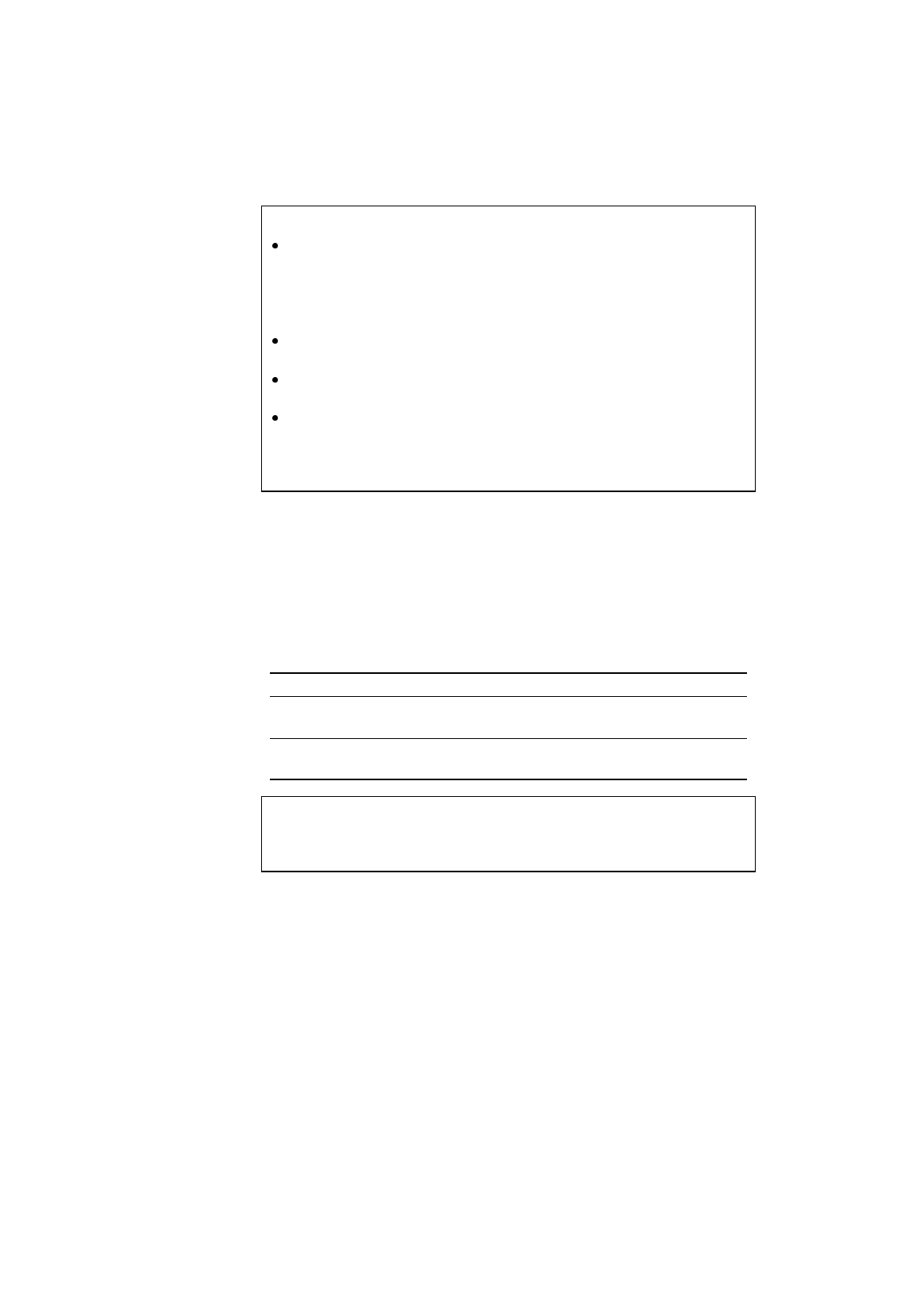
USER’S GUIDE
4–30
✒ Note
Even if you set the resolution to 600 dpi in this mode, the printer may
not be able to print large and complex full color files at 600 dpi
because of insufficient memory. However, it automatically decreases
the resolution to 300 dpi to print them. While the printer is printing in
this mode, the display prompts “01 PR300 … .”
If the printer cannot print files even at 300 dpi, a “MEMORY FULL”
error occurs. See “TROUBLESHOOTING” in Chapter 6.
This automatic resolution decrease function works with the page
protection on. See also “PAGE PROTECTION” in this chapter.
When you want to print large and complex full color data without
decreasing the resolution, you should expand the memory capacity of
the printer to 24-Mbytes or more.
■ CAPT Setting
When you select “CAPT SETTING,” you can use the Color Advanced
Photoscale Technology (CAPT). This function offers photographic fine
colour on graphics. CAPT setting is available only in BR-Script 2 mode
and it requires 24 MB of RAM to enjoy CAPTs large and complex full
color printouts. When you set CAPT=ON, the high resolution control
(HRC) setting is unavailable.
Display Message Advanced Photoscale Technology
CAPT =ON Colour advanced photoscale technology is
effective.
CAPT =OFF Cancel the colour advanced photoscale
technology. (factory setting)
✒ Note
In the PCL 5C mode, CAPT setting is always ON. It depends on the
printer setting if the printer uses the function or not.


















