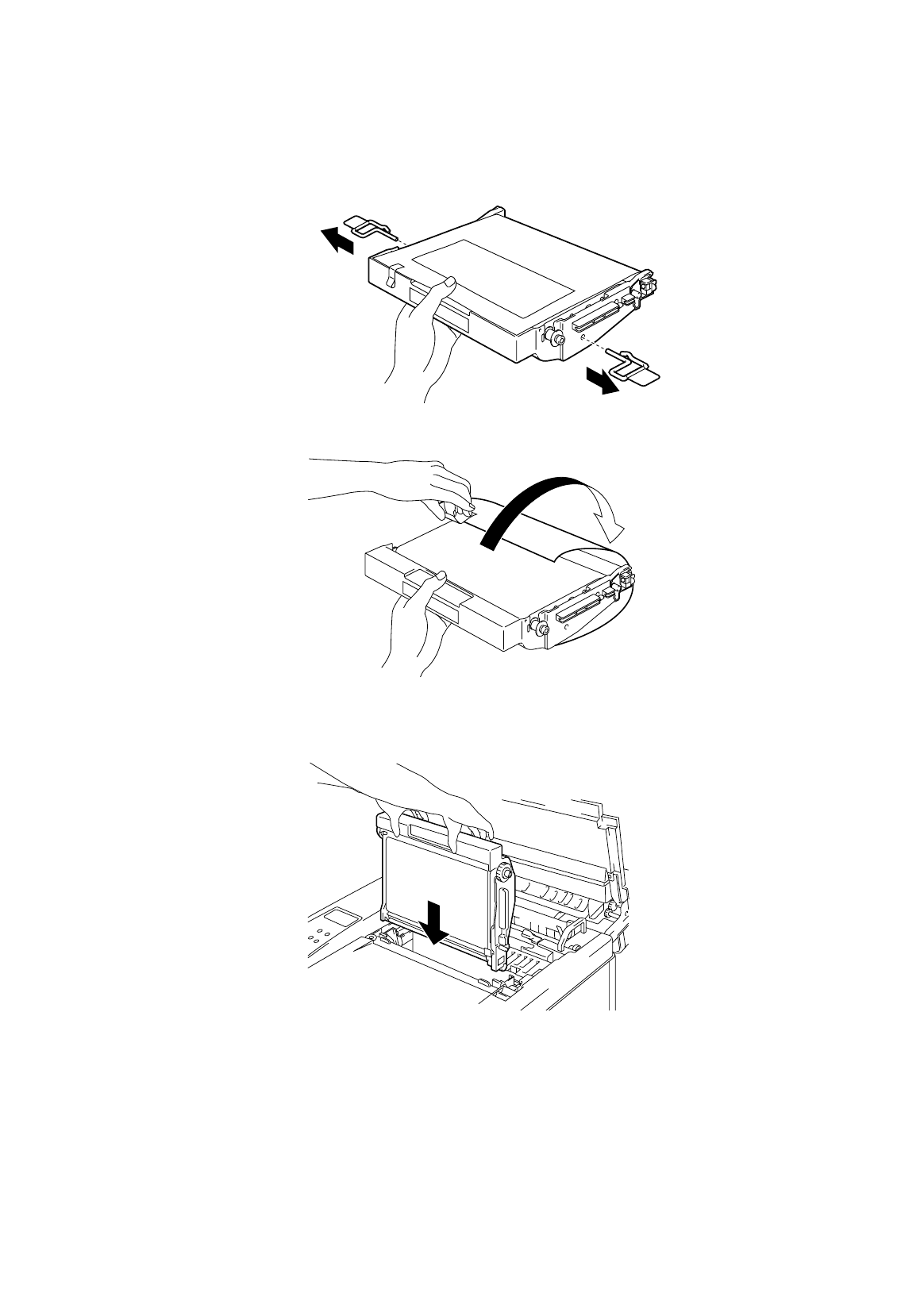
USER’S GUIDE
2–6
3. Remove the orange (OPC) Belt Tension Release Pins.
Fig. 2-7 Remove the Pins
4. Remove the Protective Sheet from the (OPC) Belt Cartridge.
Fig. 2-8 Remove the Protective Sheet
5. Insert the (OPC) Belt cartridge into the printer along the guide with
the flat side facing toward you.
Fig. 2-9 Insert the (OPC) Belt Cartridge
6. Lock the Belt Cartridge Lock Levers by pushing them backwards until
you feel them click.
7. Close the Top Cover.


















