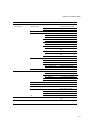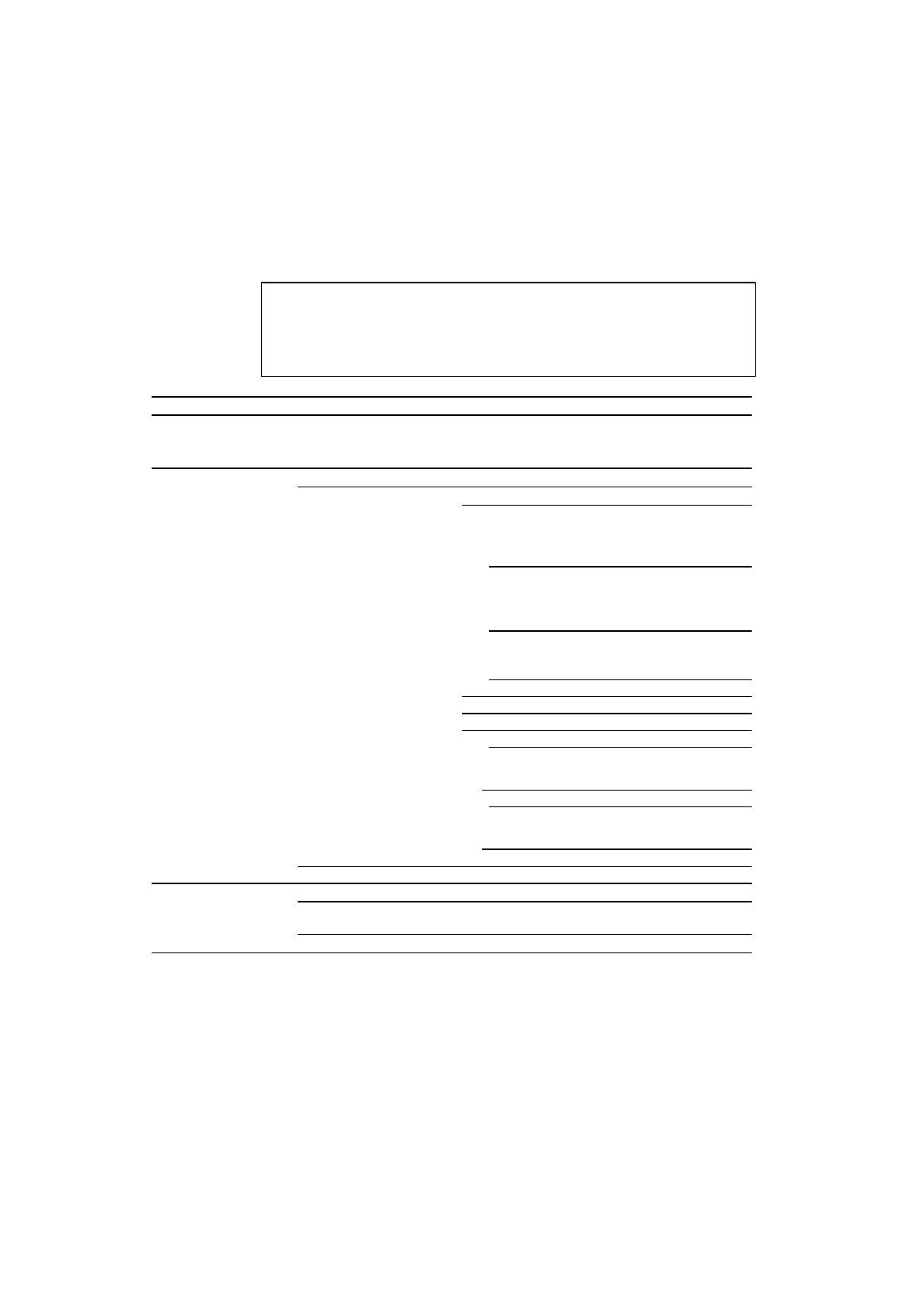
USER’S GUIDE
4–14
MODE Button Settings in HP-GL Mode
The following table shows all the selections you can make with the
Mode
button in the HP-GL mode.
✒ Note
The mode menus and settings that can appear vary according to the
current emulation mode, printer status, and any options that may be
installed in the printer.
Mode Menu Setting Menu Sub-Setting Menu Setting
INTERFACE MODE
Same as PCL5C Mode
FORMAT MODE PAGE FORMAT MODE Same as BR=Scipt mode
GRAPHICS MODE PEN SETTING
SETTING=PEN1 PEN1 to 6
(Set size and gray
percentage for the selected
pen. )
SIZE #=3 dots 1 to 10 dots (pen size in
dots)
(# is the selected pen
number. )
GRAY #=100% 15, 30, 45, 75, 90, or 100%
(# is the selected pen
number. )
exit Exit to SETTING=PEN1–6
exit Exit to GRAPHICS MODE
CHARACTER SET
STANDARD SET Standard character set
ANSI ASCII See character setsin
A
ppendix
.
ALTERNATE SET Alternate character set
ANSI ASCII See character sets in
A
ppendix.
.
exit Exit to GRAPHICS MODE
exit Exit to FORMAT MODE
RESOLUTION MODE RESOLUTION RESOLUTION=600 300 or 600 dpi
HRC SETTING HRC=MEDIUM OFF, LIGHT, MEDIUM, or
DARK
exit Exit to RESOLUTION MODE