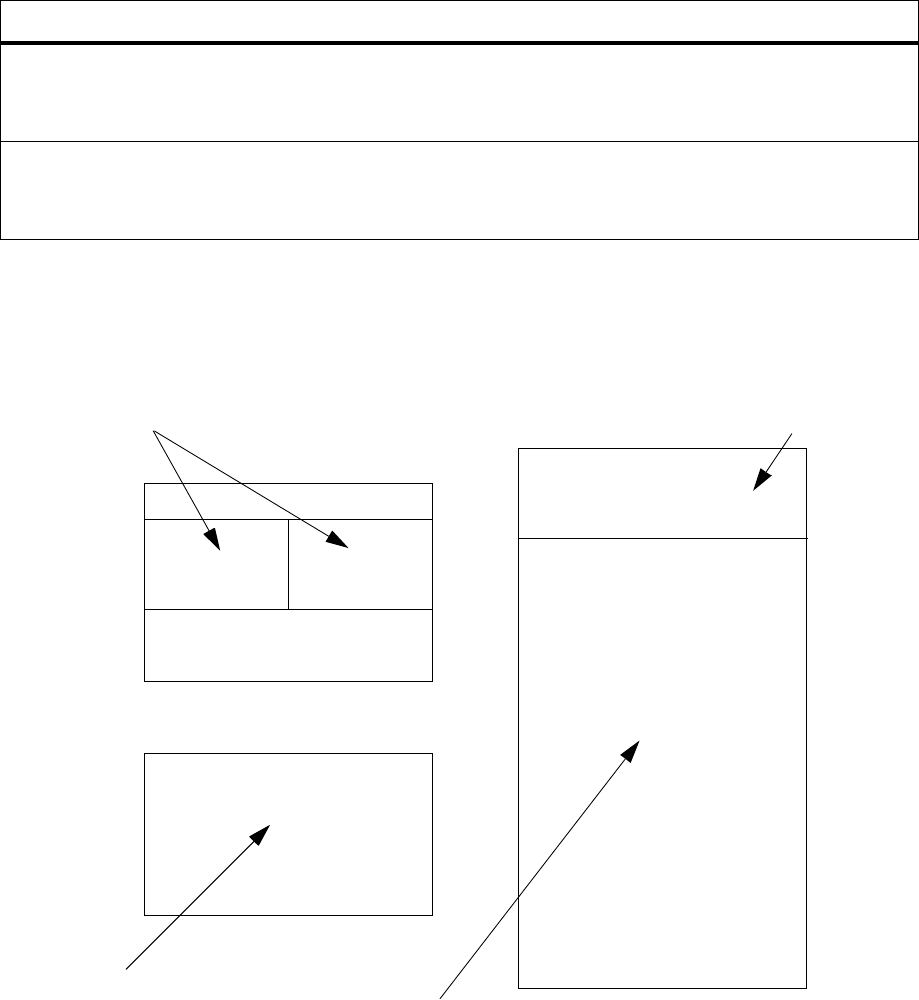
SmartSwitch 6500 User Guide 8-3
Upgrades and Firmware Upgrading and Changing Firmware
Figure 8-1 Memory locations affected by the boot load commands
scsm
Switch to the redundant CSM:
Tells the SmartSwitch 6500 to transfer CSM
mastership to the slave CSM.
none
swms
Switches CPU mastership to other
TSM/CPU:
Changes the slave TSM/CPU to the master.
none
Table 8-1 Boot load commands (Continued)
Command Action Parameters
initial boot routines
boot image 0
boot image 1
MAC addresses
POST diagnostics
SmartSwitch 6500 switch
operating firmware
Secondary flash RAM
boot PROM
Image is downloaded into boot PROM by
df
b
Cleared by
clfs
chpi
sets which is the default boot image
POST is downloaded into
flash RAM by
df
p
ponf
turns POST on and off.
Switch firmware is downloaded
to flash RAM by
df
s
go
runs switch firmware in
DRAM
configuration storage
Primary flash RAM


















