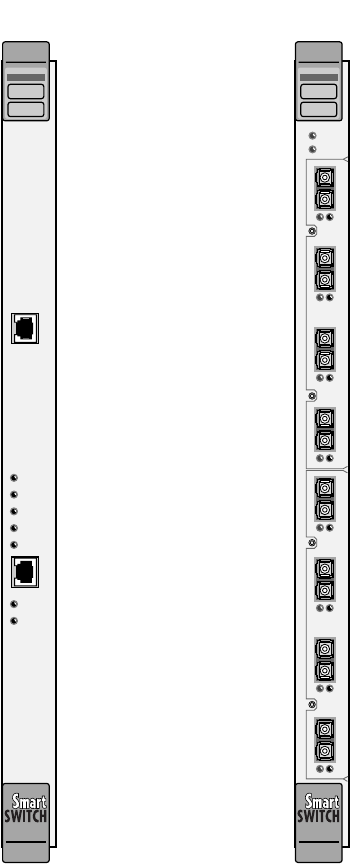
SmartSwitch 6500 User Guide 2-3
Switch Installation and Setup Receiving the SmartSwitch 6500
Figure 2-2 SmartSwitch CSM and TSM modules
2.1.2 Unpacking
1. Carefully unpack each component of the SmartSwitch 6500 (chassis, TSMs, CSM, and so on).
Inspect each component for damage. Do not attempt to install damaged components. Contact the
Cabletron Systems Global Contact Center immediately (see Appendix C, "Technical Support")
2. Inspect the TSMs. Make certain that the I/O modules installed are of the correct type and number
(See Table 2-1).
ATM
FAIL/MODECPU
FAIL/OKTSM
NO SYNC
DATA
123
4
6A-IOM-21-4
NO SYNC
DATA
123
4
6A-IOM-21-4
B
ATM
COM
ENET
POWER
ACTIVE
STANDBY
FAIL
ENET RDY
TX DATA
RX DATA
CSM TSM


















