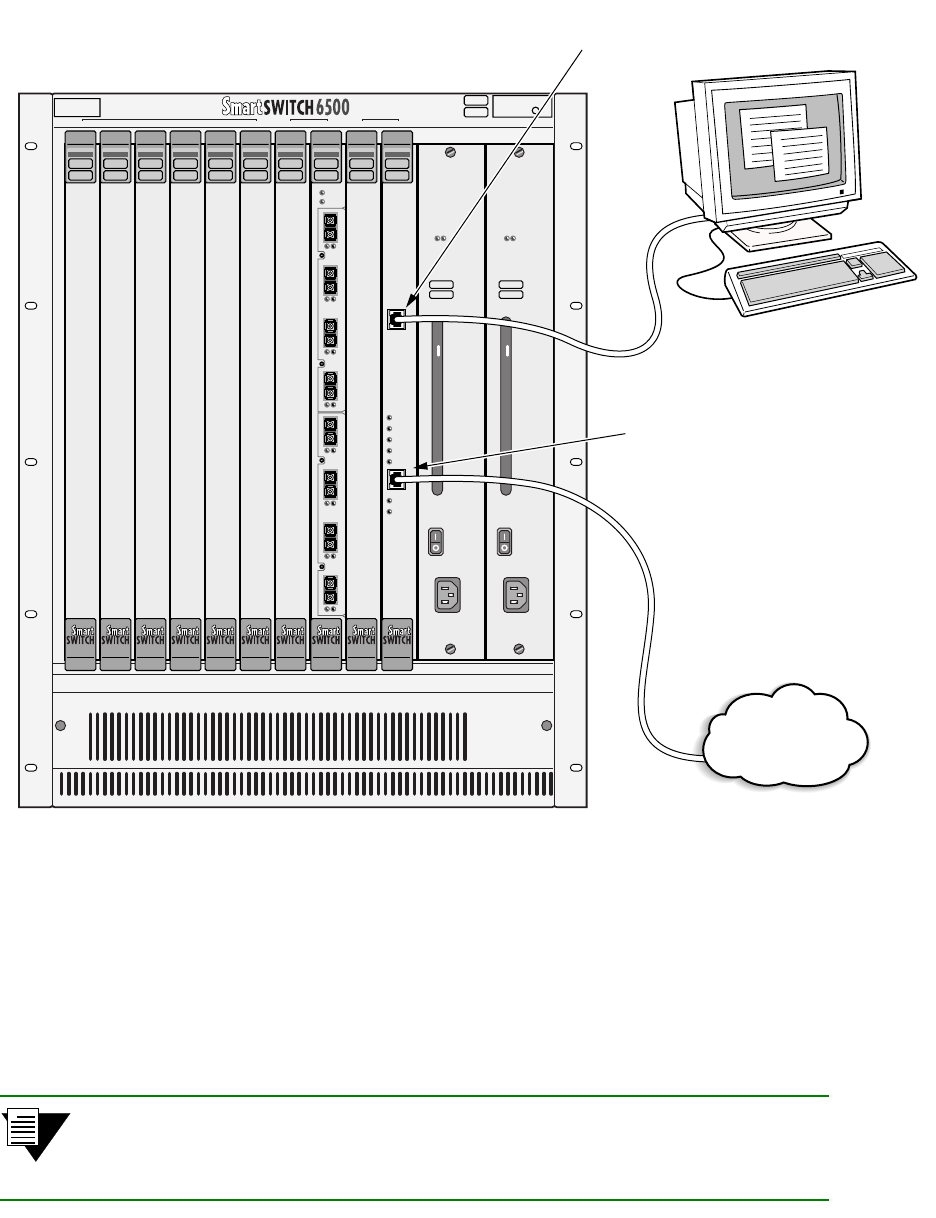
2-16 SmartSwitch 6500 User Guide
Configuring the Switch Switch Installation and Setup
Figure 2-9 SmartSwitch 6500 connections for configuration
2.3.2 Backup/Redundancy Configuration
Backup/redundancy configuration consists of setting up the SmartSwitch 6500 to save configuration backup files used
by the master TSM/CPU and slave TSM/CPU (if any). The backup configuration file contains all configuration
changes made to the master TSM/CPU. For example, the backup file contains ELAN information, port configuration
changes, PVCs, and so on.
Note The backup file does not contain an image of the switch operating firmware. For
information on upgrading or replacing switch firmware, see Chapter 8, "Upgrades
and Firmware."
REDUNDANCYPWR
100 - 125V - 8.0A
200 - 250V - 4.0A
50/60 Hz
REDUNDANCYPWR
100 - 125V - 8.0A
200 - 250V - 4.0A
50/60 Hz
Terminal
Terminal
RJ-45 Port
Ethernet
RJ-45 Port
ATM
FAIL/MODECPU
FAIL/OKTSM
NO SYNC
DATA
123
4
6A-IOM-21-4
NO SYNC
DATA
123
4
6A-IOM-21-4
B
ATM
COM
ENET
POWER
ACTIVE
STANDBY
FAIL
ENET RDY
TX DATA
RX DATA
PS1 PS2CSMTSM/CPUTSM
10987654321
Network


















