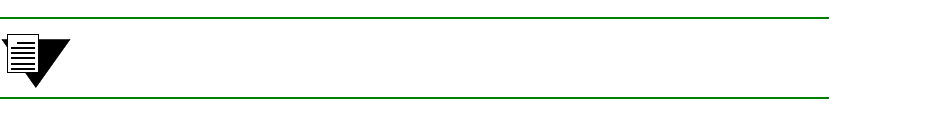
SmartSwitch 6500 User Guide 3-3
IP Over ATM and LANE Creating an Emulated LAN
Note If configured devices fail to join the VLAN, see Chapter 5, "Routing." Section 5.3.
Also, see Chapter 9, "Troubleshooting."
3.1.1 Default ATM Addressing for IP over ATM
The SmartSwitch 6500 provides a default format for ATM addresses used by IP over ATM.
Default Netprefix
The default netprefix is constructed from
39 + nine zero bytes + last three bytes of chassis MAC address
For example, if the chassis MAC address =
00:00:1D:A3:87:0B
, then
Default netprefix =
39:00:00:00:00:00:00:00:00:00:A3:87:0B
Default IP Over ATM Client Address
The default client address is constructed from
netprefix + two zero bytes + client IP address (in hexadecimal) + trailing zero byte
For example
•
netprefix =
39:00:00:00:00:00:00:00:00:00:A3:87:0B
•
chassis MAC address =
00:00:1D:A3:87:0B
•
client IP address =
90.1.1.1 (5A.01.01.01 in hexadecimal)
then,
IP over ATM client address =
39:00:00:00:00:00:00:00:00:00:A3:87:0B:00:00:5A:01:01:01:00
3.2 CREATING AN EMULATED LAN
This section describes the steps for implementing an Ethernet Emulated LAN (ELAN) on your SmartSwitch 6500. The
following assumptions are made:
•
The SmartSwitch 6500 switch will contain a client on the ELAN
•
All end nodes (computers, edge devices, other switches, and so on) support the Well Known LECS
Address or can obtain the address of the LECS using ILMI
•
All end nodes support Switched Virtual Circuits (SVCs)


















