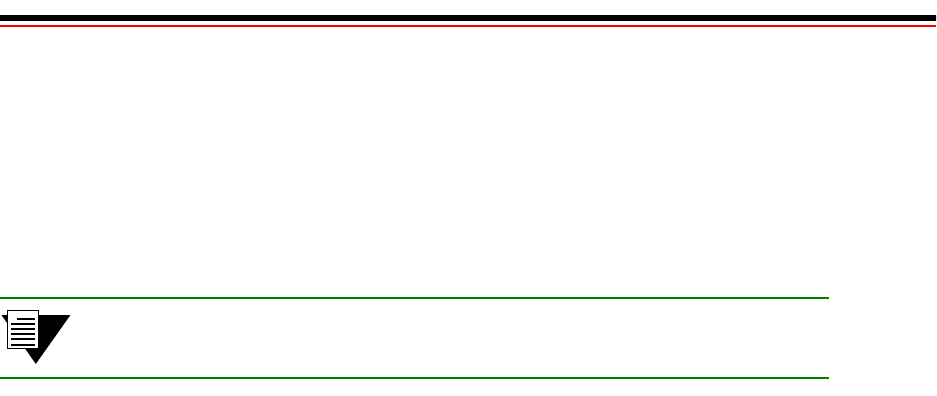
SmartSwitch 6500 User Guide 2-1
2 SWITCH INSTALLATION AND SETUP
After reading this chapter, you will be able to perform the following tasks:
•
Install the SmartSwitch 6500 switch modules into the SmartSwitch 6500 chassis
•
Complete the initial configuration
•
Use the console interface
•
Install the SmartSwitch ATM Administrator graphical management software
Note For detailed information about setting up the SmartSwitch Chassis (6C110), see
the 6C110 SmartSwitch 6500 Overview and Setup Guide.
2.1 RECEIVING THE SMARTSWITCH 6500
Your SmartSwitch 6500 is shipped to you in several cartons. The number of cartons and their contents depends on
which components you order.
2.1.1 Inspecting the Order
The following is a general list of cartons and their contents that comprise a SmartSwitch 6500.
•
SmartSwitch 6500 chassis with fan tray installed (see Figure 2-1)
•
6C205-3 power supply (or supplies); one per carton
•
CSM module (or modules); one unit per carton (see Figure 2-2)
•
TSM module (or modules) with CPU daughter board and I/O modules installed; one unit per carton
(see Figure 2-2 and Figure 2-6)
-
Additional TSMs (without CPU daughter boards) with I/O modules installed; one unit per
carton


















