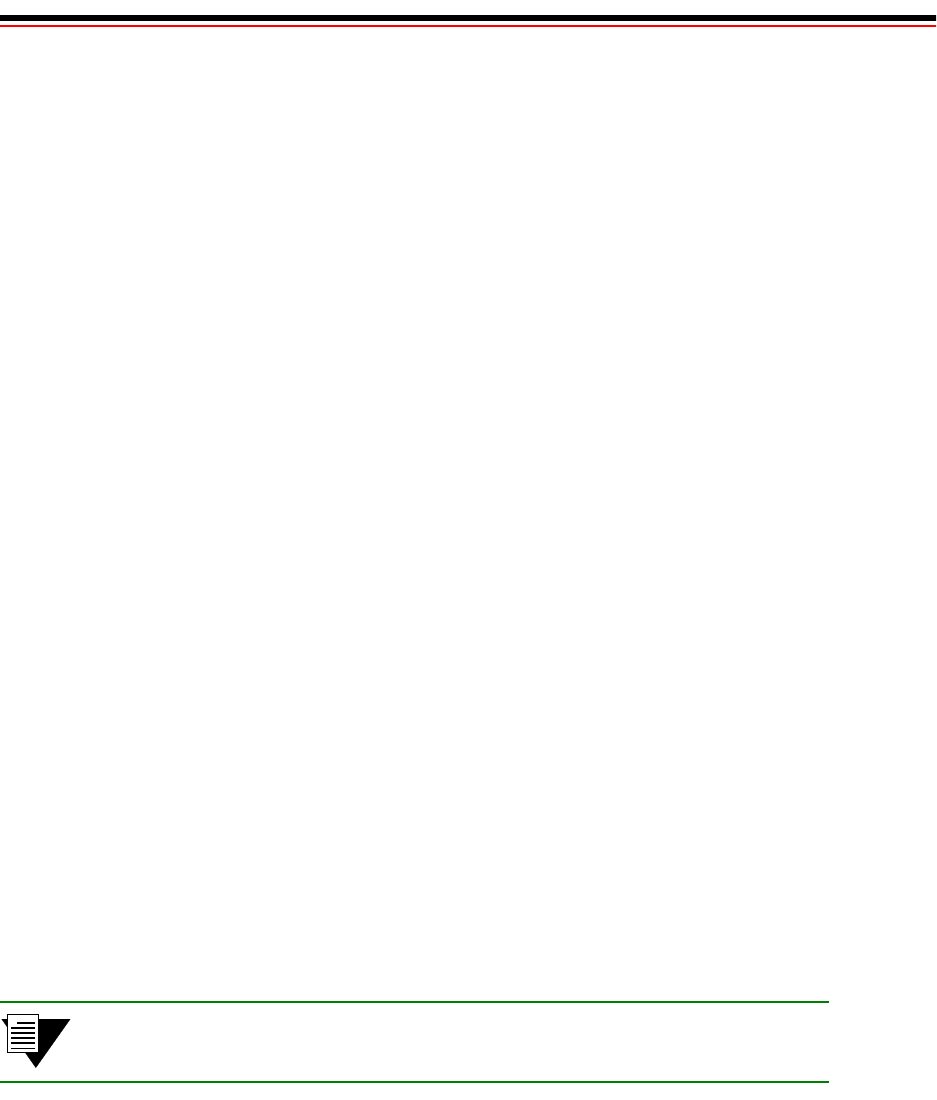
SmartSwitch 6500 User Guide 1-1
1 INTRODUCING THE SMARTSWITCH 6500
Welcome to the SmartSwitch 6500 User Guide. The SmartSwitch 6500 is a high-performance ATM switch that
supports 10 Gbps non-blocking capacity, massive buffering capabilities, superior traffic management and shaping, a
wide variety of port interfaces, and redundancy for fault tolerance in backbone environments.
The SmartSwitch 6500 fits into the SmartSwitch 6C110 chassis, and is based on a multi-module architecture consisting
of the following three main modules
•
Cell Storage module (CSM), contains the cell memory (512k cells)
•
Translation and Scheduling module (TSM), supports the physical ports and hardware for traffic
management and shaping
•
CPU module (daughter card on TSM), contains the hardware for running the SmartSwitch 6500
system software
•
Input/Output modules (IOM), provides the physical ATM ports (daughter cards on TSM)
Collectively, by communicating with each other over the chassis’ high-speed backplane, these modules make up the
SmartSwitch 6500, an integrated, high performance, ATM backbone switch. Furthermore, SmartSwitch 6500 modules
can coexist within the SmartSwitch 6C110 chassis with other Cabletron networking devices. For example, the slots of
the 6C110 chassis can be populated by a mix of SmartSwitch 6500 modules and SmartSwitch 6000 Ethernet switches.
Both the CSM and TSM are hot swappable. This means that you can install and remove TSMs and CSMs from the
6C110 chassis without turning of chassis power. However, removing either the active CSM or TSM/CPU does not
trigger automatic switch-over to the redundant modules. For switch-over to occur the SmartSwitch 6500 must be
rebooted.
By performing the steps described in the next two chapters of this manual, your switch will be physically assembled
and installed, accessible on your Ethernet network, configured for redundancy, and running either an IP over ATM
VLAN or an emulated Ethernet or Token Ring LAN.
Subsequent chapters provide instructions and information about switch use, maintenance, and problem solving. These
topics include
•
Creating multi-level PNNI network topologies
•
Creating PVCs and PVP connections
•
Creating and using virtual ports
•
Adding routes
•
Dealing with bandwidth and controlling congestion
•
Upgrading software
•
Troubleshooting
Note For detailed descriptions of SmartSwitch 6500 console commands and their use,
see the SmartSwitch 6500 Reference Manual.


















