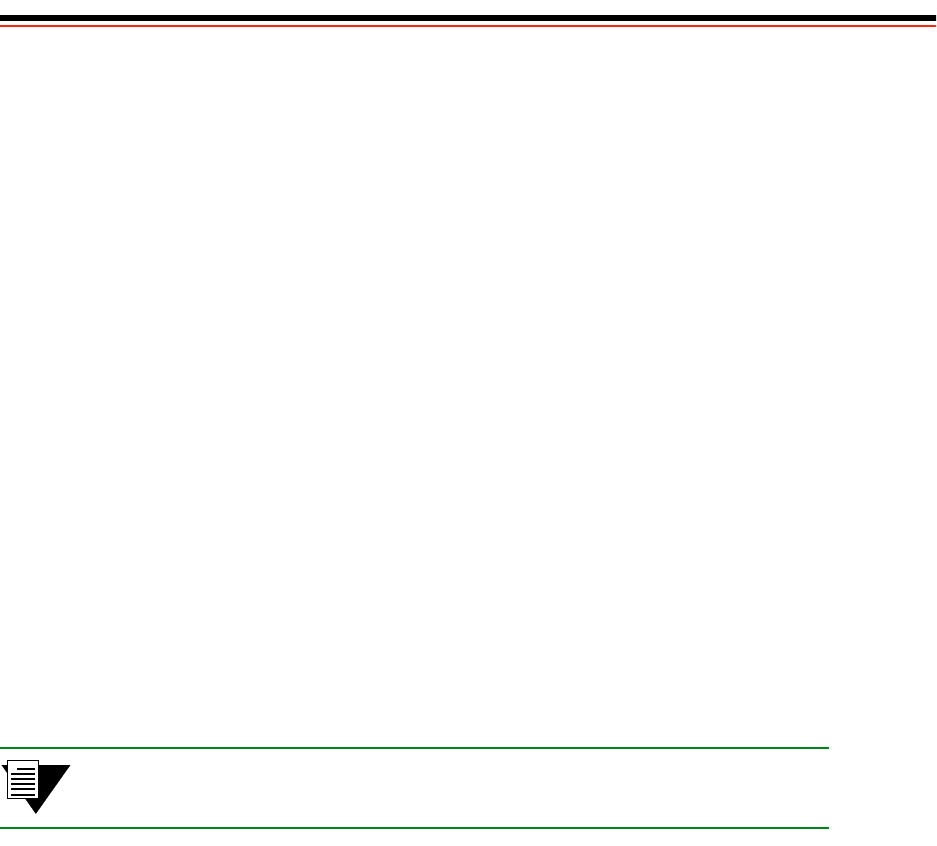
SmartCell ZX-250 User Guide 4-1
4 SWITCH ADMINISTRATION
This chapter contains software and hardware administrative tasks that you may need to perform on your SmartCell
ZX-250. Administrative tasks include:
U Backing up switch configuration
U Creating routes and connecting switches
U Using switch events and alarms
U Creating PVC connections
U Managing switch traffic
U Using low-level boot load switch commands
U Upgrading switch software
U Saving switch core dumps to a TFTP server
U Disassembling the switch for component upgrade or replacement
U Adding or replacing a ZX-250r power supply
U Checking and replacing fuses
4.1 BACKING UP AND RESTORING SWITCH
CONFIGURATIONS
Once your SmartCell ZX-250 ATM switch is up and running (or you have made extensive changes to the
configuration), you should back up the switch configuration. If the flash RAM gets formatted or corrupted, you can
restore the switch configuration from the backup file.
2p›F The backup command backs up only the configuration files. It does not back up
an image of the switch’s operating software.
To perform a back up or restore, you must have TFTP server software running on an end station that’s reachable by the
SmartCell ZX-250. The
backup command copies the configuration files on the switch to a directory specified by the
TFTP server software. Often, this directory is /tftpboot; however, it may be different with your TFTP server software.
Backup file names can be anything. Both the target backup directory and its file must exist and have appropriate
read/write permissions for the backup to complete successfully.
The
backup command prompts you for the IP address of the TFTP server end station, the backup path, and the name
of the file within which you are saving the configuration. For example, if the IP address of the TFTP server end station
is 90.1.1.100, and you want to save the switch configuration in the file named config-1 under the directory /back_dir,
enter the following:
SmartCell ZX# backup switch
ServerIP() : 90.1.1.100
Path() : /back_dir/config-1
SmartCell ZX#


















