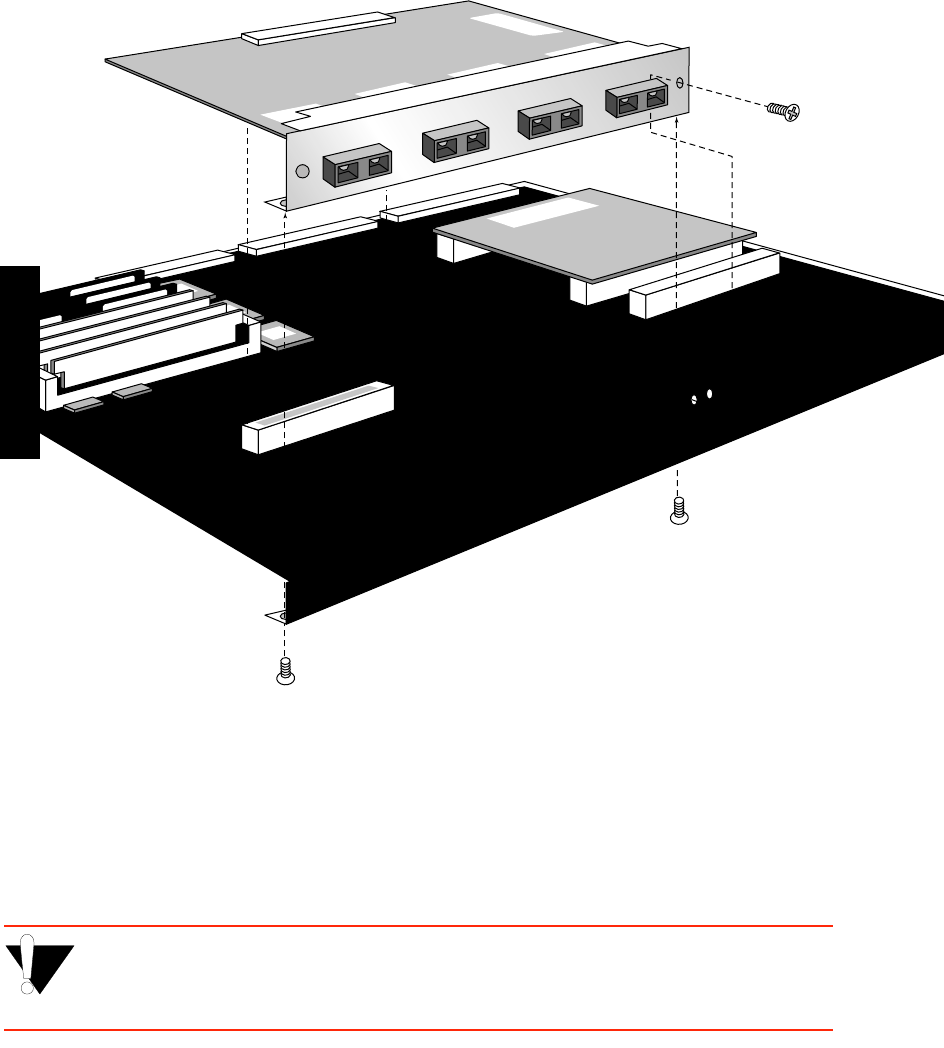
SmartCell ZX-250 User Guide 4-37
Switch Administration Performing Hardware Maintenance
.
Figure 4-9 I/O module (installation/removal).
4.9.9 Replacing a Switch Module
To replace a switch module, perform the steps listed above in reverse order. Follow these instructions to replace the
switch modules back into the chassis:
%"¤›apm The MSM must always be replaced in the lower switch module slot, and the
ESM must always be replaced in the upper switch module slot. Placing a board
in the incorrect slot causes the ZX-250 switch to fail.
s• Ground yourself using a Cabletron-approved ESD device and appropriate safety procedures.
¢• Line up switch module on the nylon card guides, hands on sides of card (see Figure 4-10). Then
guide the card into the chassis until it touches the backplane.


















