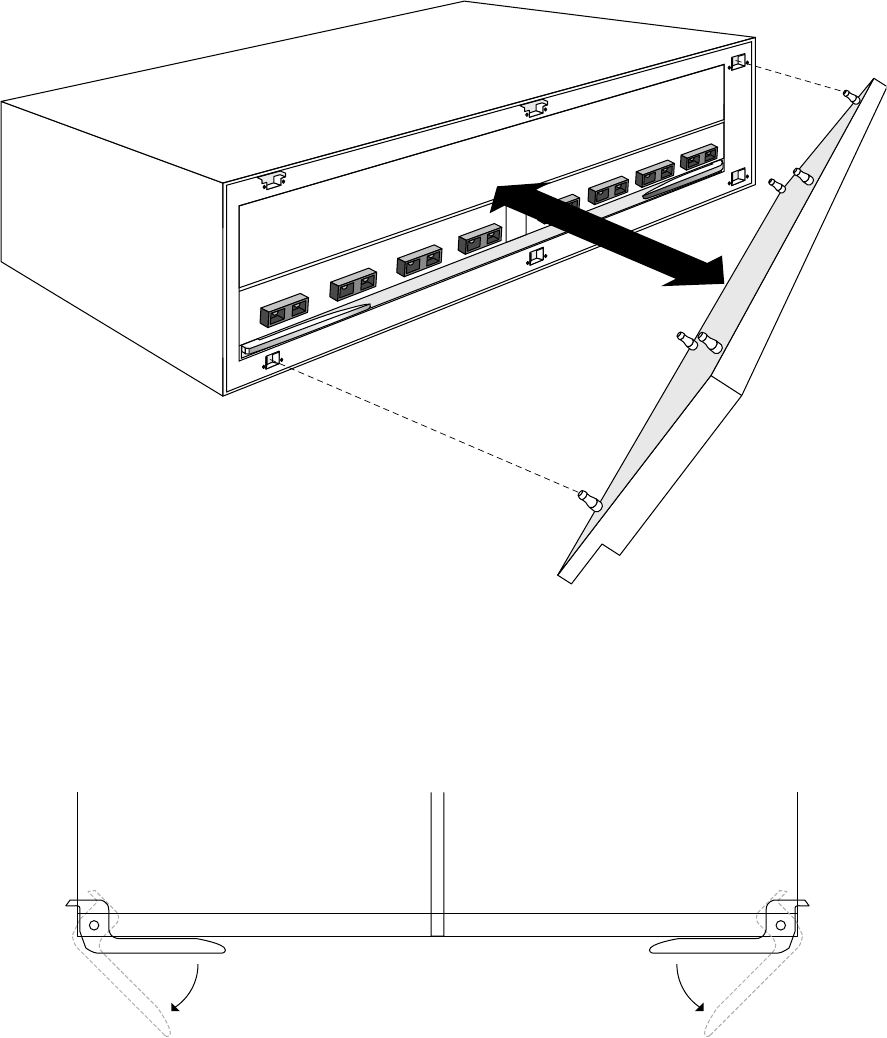
SmartCell ZX-250 User Guide 4-35
Switch Administration Performing Hardware Maintenance
Figure 4-6 Remove the bezel from the chassis base.
–• Remove the two Phillips-head screws from the outside edges of the switch module faceplate.
•• Unfasten the switch module from the chassis, using the two extractor lever arms. Gently pull the
module from the chassis, applying even and gentle pressure to both sides to avoid distorting the
board (see Figure 4-7and Figure 4-8).
Figure 4-7 Extractor lever arm function


















