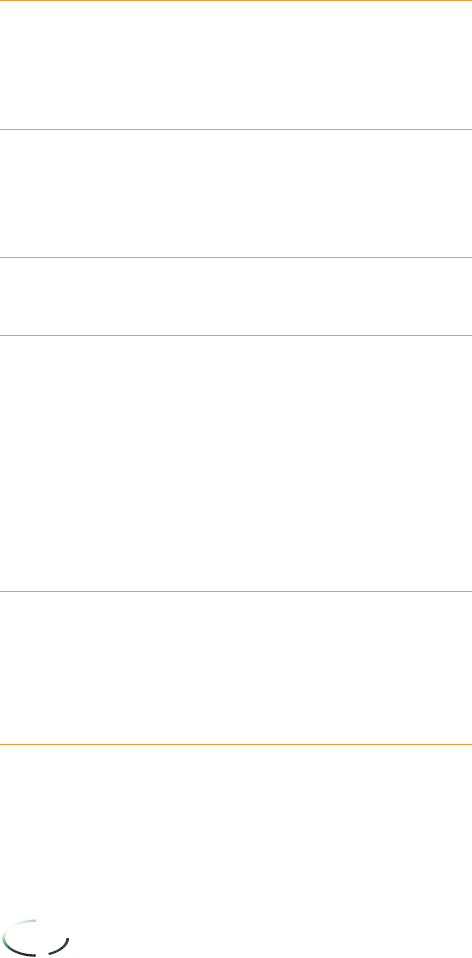
46
Raise the paper thickness lever to the mark.
Raise the paper rest, lower and pull out the paper output
tray.
Slide the paper guide completely to the left.
With its glossy side facing up, place one Glossy Photo
Card on top of the Loading Support Sheet <A> provided
with the pack of Glossy Photo Cards and align both
sheets.
• Make sure that the Loading Support Sheet <A> is pointing down in
the direction of the arrow.
• To avoid jamming, never load a Glossy Photo Card
that is curled or bent, and confirm that the edges of the
card and the Loading Support Sheet are aligned
before setting them in the printer.
Align the stack with the right side of the sheet feeder and
insert it into the printer.
Slide the paper guide to the left edge of the stack.
• To prevent a paper jam, make sure the sheets are
straight and flat in the sheet feeder.
• Handle media carefully by the edges. Never touch
the print surface of the sheets. Dirt or fingerprints
on the print surface will adversely affect print
quality.
• You can load only 1 Glossy Photo Card in the sheet
feeder.


















