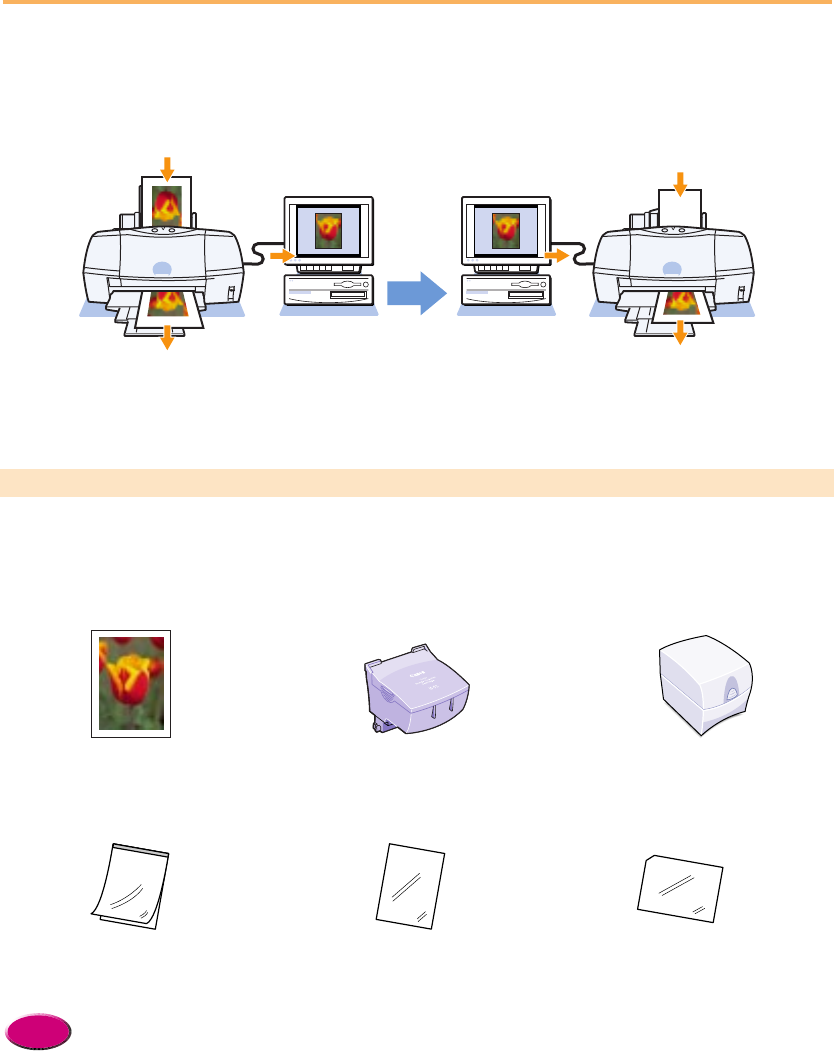
16
Using the Scanner Cartridge
Your printer can also perform as a scanner. To convert the printer to scanner, install the optional
Color Image Scanner Cartridge IS-52. With the Scanner Cartridge installed, you can scan and print
photographs. In this section we will show you how to install the Scanner Cartridge, scan a
photograph, and print the scanned image.
What you need
The following items are required in order to use the printer as a scanner. Make sure that you have
all the items listed below.
• In order to use the Color Image Scanner Cartridge IS-52, you must install the IS Scan scanner driver on your
computer. For details about installing IS Scan, refer to the printer Quick Start Guide. For details about using
the Scanner Cartridge, refer to the IS-52 Reference Guide on the CD-ROM provided with the printer.
• The description in this section is written on the assumption that you have already installed the printer driver
and aligned the print head. For details, refer to the Quick Start Guide.
• If you experience problems during scanning, refer to “Scanner Cartridge does not operate correctly”. (P.76)
Reference
A photograph of your choice (original)
Color Image Scanner Cartridge IS-52
Scanning holder
(supplied with the Scanner Cartridge)
Storage container
(provided with the Scanner Cartridge)
Media to print
(required for printing the scanned image)
White calibration sheet
(provided with the Scanner Cartridge)
Scanning Printing
chap-1 (E) 10/6/99 2:20 PM Page 16


















