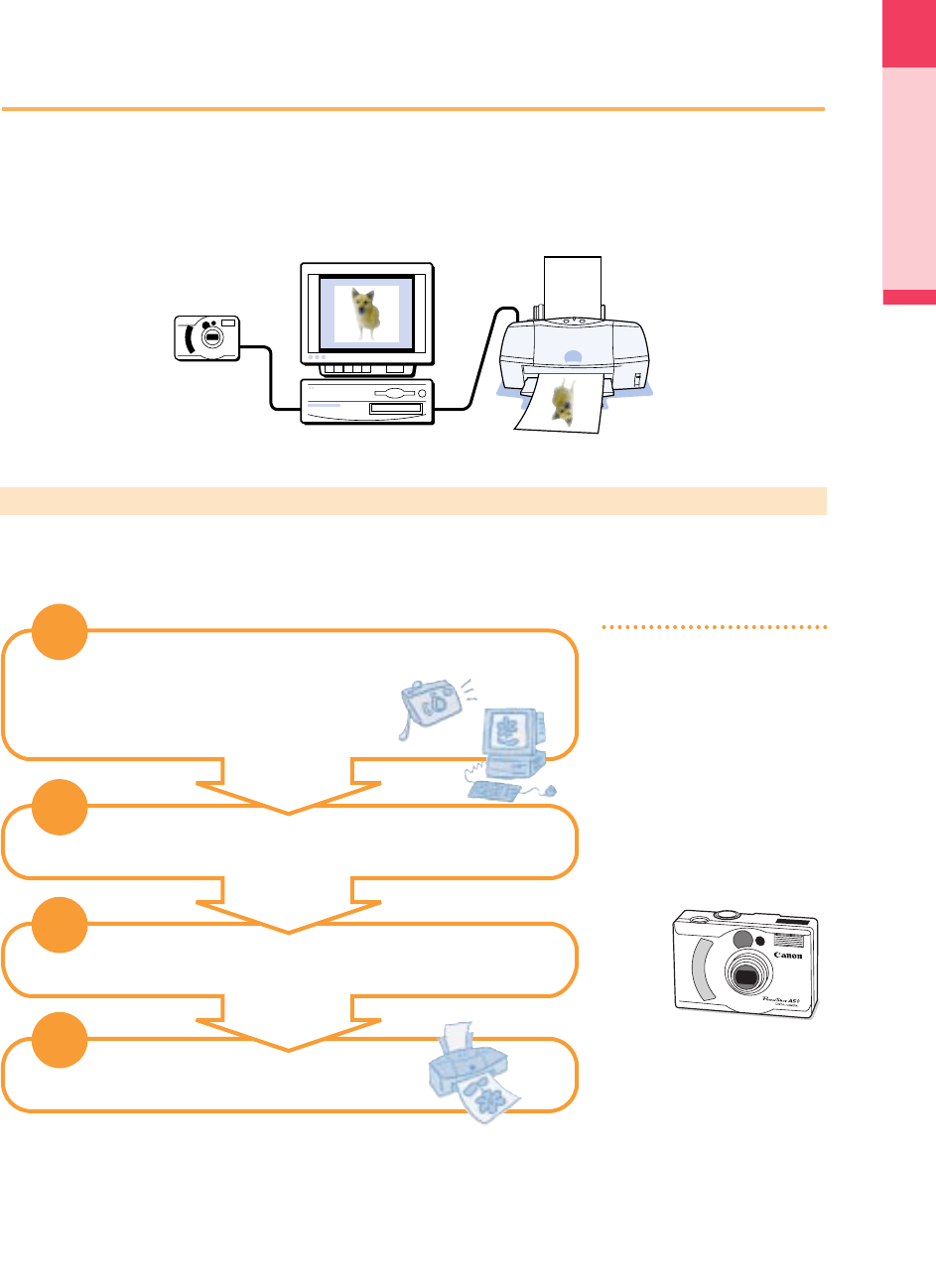
Printing
Printing a photograph from a digital camera
27
Printing a photograph from a digital
camera
This section describes how to print a photograph taken with a digital camera. In order to print a
photograph from a digital camera, you must select the correct setting in the printer driver for printing
a digital image. Follow this procedure to print a photograph taken with a digital camera.
Summary of the procedure for printing a digital photograph
Here is a brief summary the general steps required to print a photograph taken with a digital
camera.
4
4
3
3
2
2
1
1
Acquire the photograph from the digital camera
and save it.
Set the media in the printer.
Perform the settings in the printer driver.
Print the file.
Now let’s print a digital photograph.
Digital camera resolution?
The resolution of photographs
taken with a digital camera
depends on the capabilities of
the camera. The greater the
number of pixels that a camera
can use to capture an image, the
better the resolution and detail in
the photo image. A digital
camera is graded with a number
according to the number of
pixels it can use to reproduce an
image: 350,000, 600,000
850,000 pixels) or 1.31 million
pixels
Canon PowerShot A50
1.31 million pixels
chap-1 (E) 10/2/99 6:09 AM Page 27


















