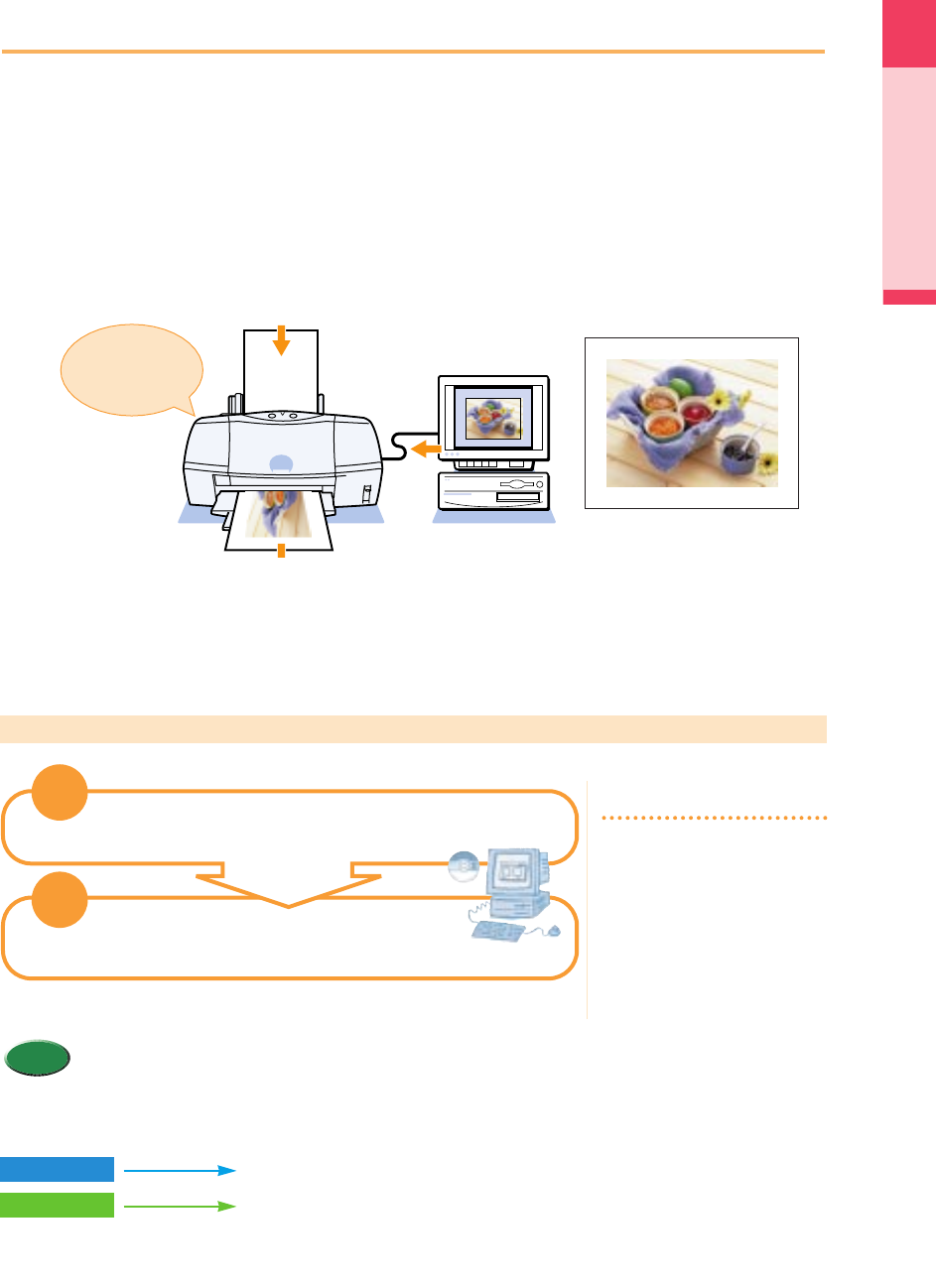
Printing photographs
The BJC-8200 is designed to reproduce the highest quality reproduction of color in photographic
images, and in order to achieve this, some special settings are required in the printer driver. When
the printer driver is opened, it is usually set for printing on plain paper documents created with a
word processor or similar program. For special print jobs like printing a photograph on photo paper
or some other special media, special printer driver settings are required.
Canon provides a variety of special media, Photo Paper Pro PR-101, Glossy Photo Paper GP-301,
High Resolution Paper HR-101, and others, for special print jobs where superior reproduction of
color is required.
11
Printing photographs
Printing
What is Photo Paper Pro?
Canon Photo Paper Pro PR-101 is recommended when you need to achieve the best quality in printing photographs. Slightly
thicker than High Resolution Paper HR-101, the print side of Photo Paper Pro, is the side with the glossy surface. For details
about Photo Paper Pro and other special print media, see Chapter 3.
Summary of printing photographs
•If you have the optional Color Image Scanner Cartridge IS-52, you can scan a photograph that you want to
print. Referring to “Using the Scanner Cartridge” in this chapter, try to scan your original photograph and
then print it.
Memo
What is the printer driver?
The text and image data that you
create with a software
application cannot be printed
until the printer driver has
converted it into a format that the
printer can understand. For
details about using the printer
driver, see Chapter 2.
Printing a color
photograph
2
2
1
1
Set the media in the printer.
Print the photographic image from the
software application.
Windows
Macintosh
P.12
P.14
chap-1 (E) 10/2/99 6:08 AM Page 11


















