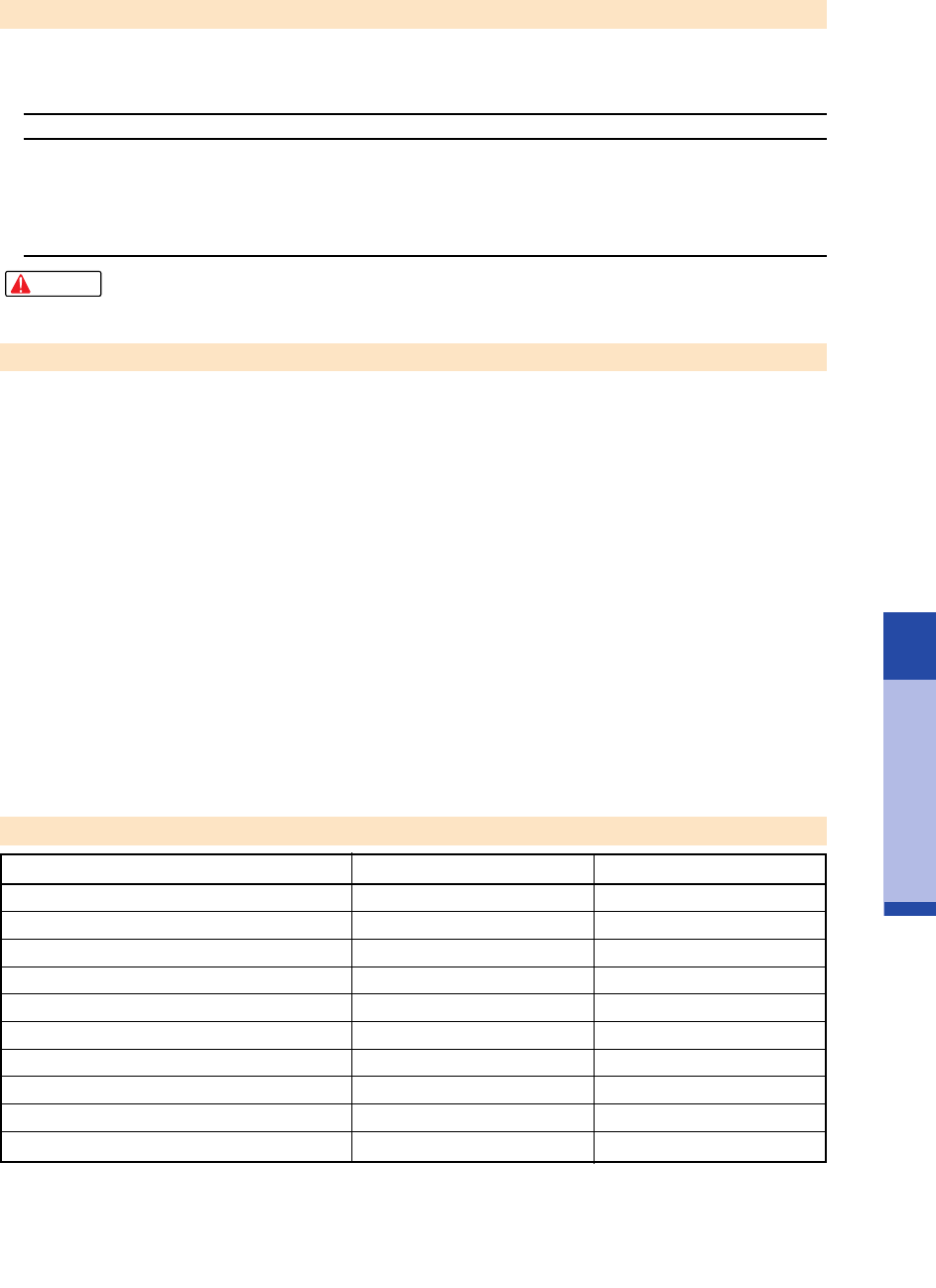
Loading Paper and Special Print Media
41
Loading Paper and Special Print Media
Paper thickness
Here are some important points to keep in mind when selecting paper for the printer.
● Automatic feed or manual feed
Feed Method
Sheet feeder
Manual
Thickness Range
64~90 gsm
90~500 gsm
Comment
Load plain paper or other media that is within this range of
thickness.
Load plain paper or other media thicker than 90 gsm but not
thicker than 500 gsm (less than 0.6 mm). You can also load any
media manually that falls within the range for Auto Feed.
Here is a list of the types of paper or other media that you should never load in the printer. The
following media will not only result in poor print quality but could also jam or damage the printer.
• Folded paper
• Excessively curled paper
• Wrinkled or warped paper
• Damp paper
• Excessively thin paper (thinner than 64 gsm)
• Excessively thick paper (thicker than 0.6 mm)
• Paper with pasted photos, stickers, etc.
• Envelopes with flaps overlapping
• Envelopes with self-sealing flaps
• Tractor feed paper
• Perforated paper
• Punched paper
• Paper with any type of fasteners, ribbons, etc. attached
• To avoid jamming the printer and other problems, never load paper thicker than 0.6 mm in the manual
feed slot.
Caution
Media Type Sheet Feeder Load Limit Paper Thickness Lever
Plain paper 100 sheets (64 gsm) Up
Photo Paper Pro PR-101 1 sheet Up
High Gloss Photo Film HG-201 1 sheet Up
Glossy Photo Paper GP-301 10 sheets Up
High Resolution Paper HR-101 80 sheets Up
Glossy Photo Cards FM-101 1 sheet Up
Transparencies CF-102 10 sheets Up
Banner Paper BP-101 1 sheet (2~7 pcs. connected) Down
T-Shirt Transfer TR-201 1 sheet Up
Envelopes
(European DL or U.S. No. 10 Commercial)
10 pcs. Down
Paper or media you should never load in the printer
Load limit and Paper Thickness Lever position
chap-3 (E) 10/2/99 6:23 AM Page 41


















