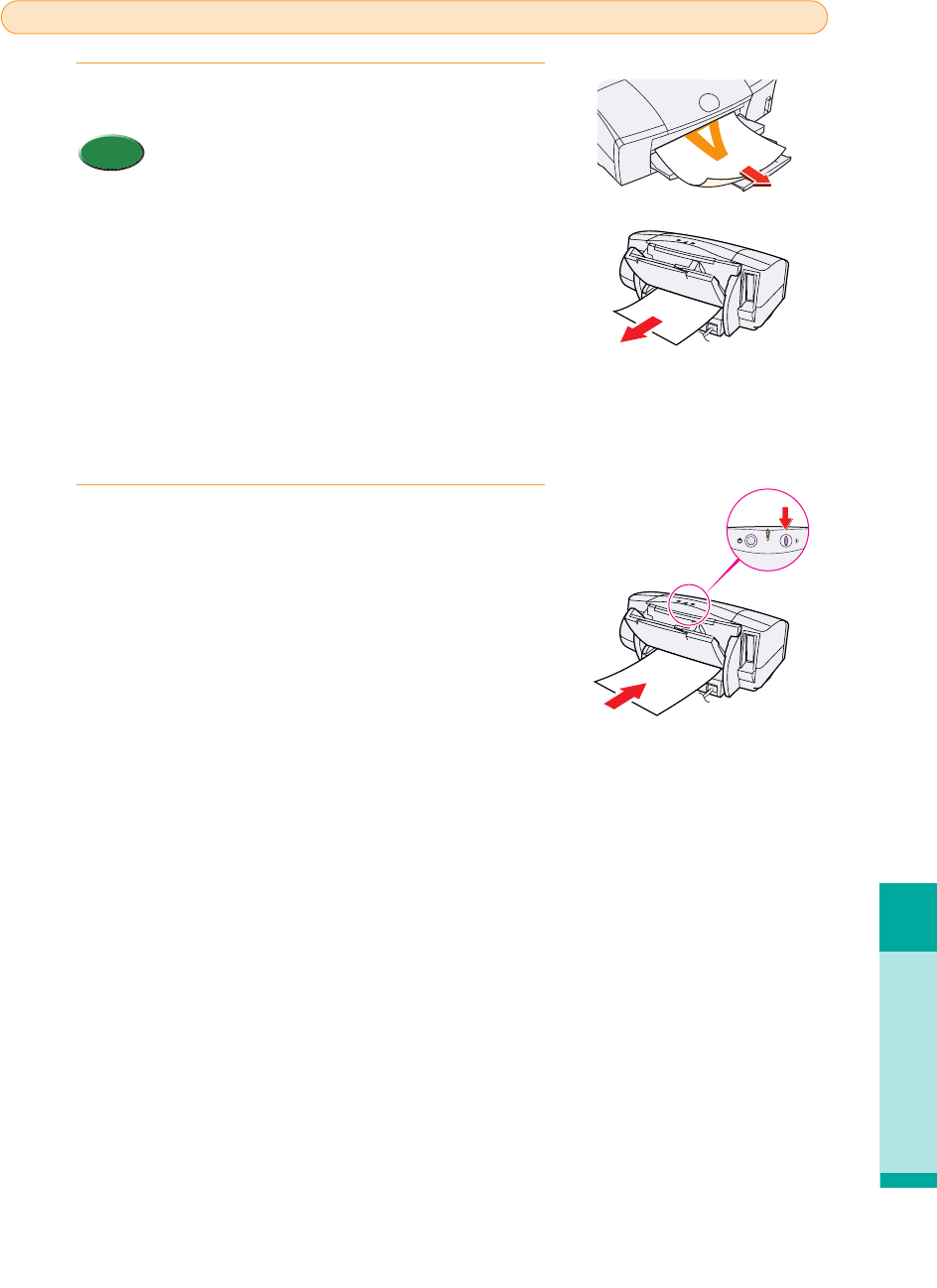
Paper Jams
Troubleshooting
55
Pull the jammed sheet slowly out of the manual feed slot
or the paper output slot, whichever is easier.
• If the paper tears and some of it is left in the printer,
switch the printer off, open the front cover and remove
the paper fragments.
• If the paper will not pull out of the printer easily, do not
force it.
• If you cannot remove the jammed paper, press the
POWER button twice to eject the jammed paper
automatically.
• Start the print job and try again. If you have switched
the printer off, the printer job data has been lost. You
will have to start the print job again.
• Use A5 size paper only for printing text. To avoid
excessive curl and jamming the paper output, we do
not recommend using A5 paper to print photographs
or graphic illustrations which require large amounts of
ink.
Set the paper in the manual feed slot and press the
RESUME button.
2.
Memo
1.
Paper jammed during manual feed.
chap-4 (E) 10/2/99 6:32 AM Page 55


















