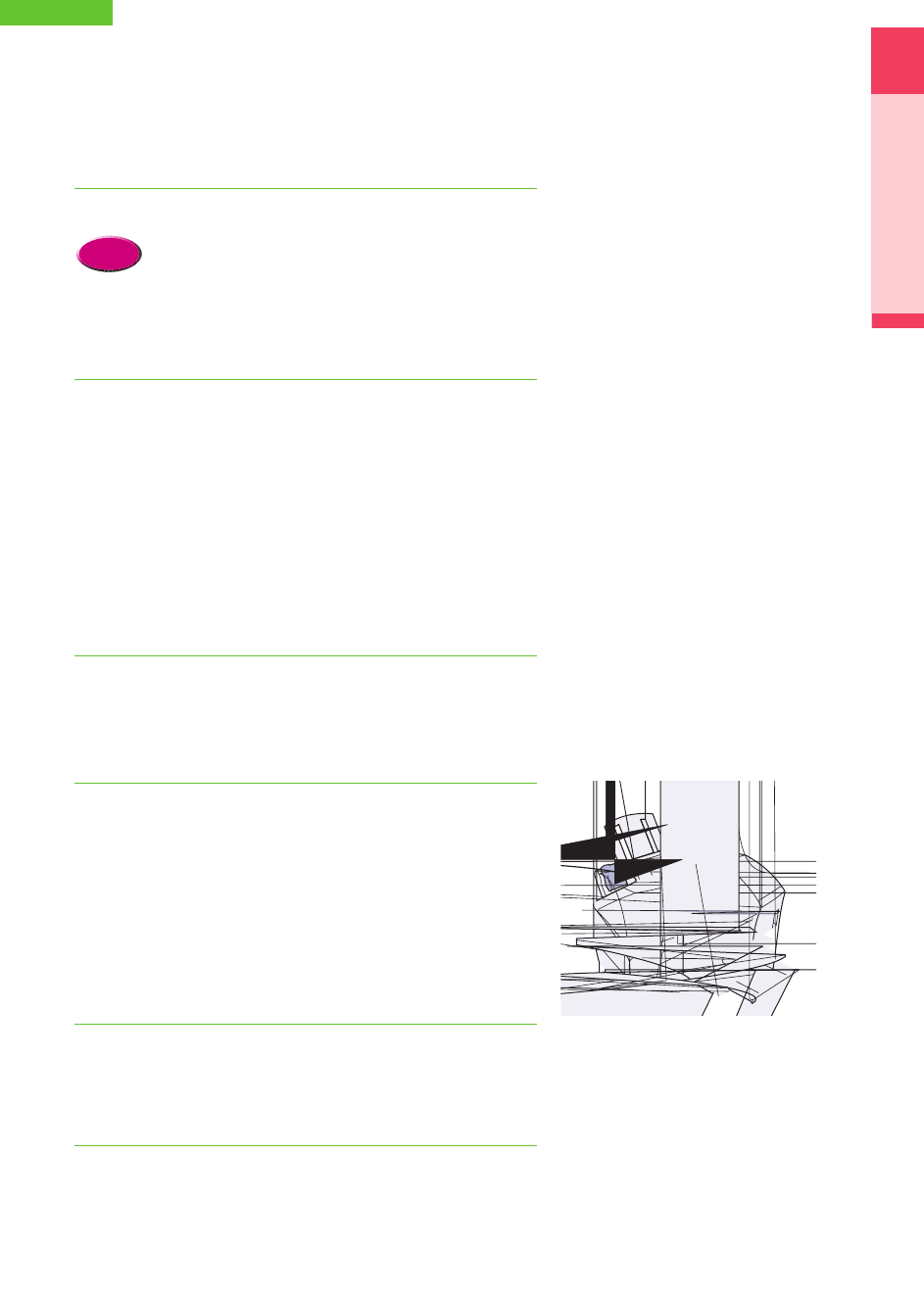
Printing
23
Using the Scanner Cartridge
Macintosh
The first time that you use the scanner, you must perform white level calibration with white
calibration sheet provided with the Scanner Cartridge. White calibration defines the base color
white for the computer.
Double-click the IS Scan BJC-8200 icon.
•If you want to use IS Scan from within a TWAIN
compliant software application, see the IS-52
Reference Guide.
Click the Menu button and select Settings from the pop-
up menu.
Click the White Level button.
Insert the white calibration sheet in the printer.
1 Slide the paper guide completely to the left.
2 Align the white calibration sheet with the right side of the sheet
feeder and insert it into the printer until it stops.
3 Slide the paper guide to the left edge of the sheet.
•Make sure that the paper thickness lever is set to the up
posittion.
Click the OK button.
•The white level calibration sheet feeds into the printer. When the
sheet is ejected, white level calibration has completed.
Click the Cancel button.
6.
5.
4.
3.
2.
Reference
1.


















