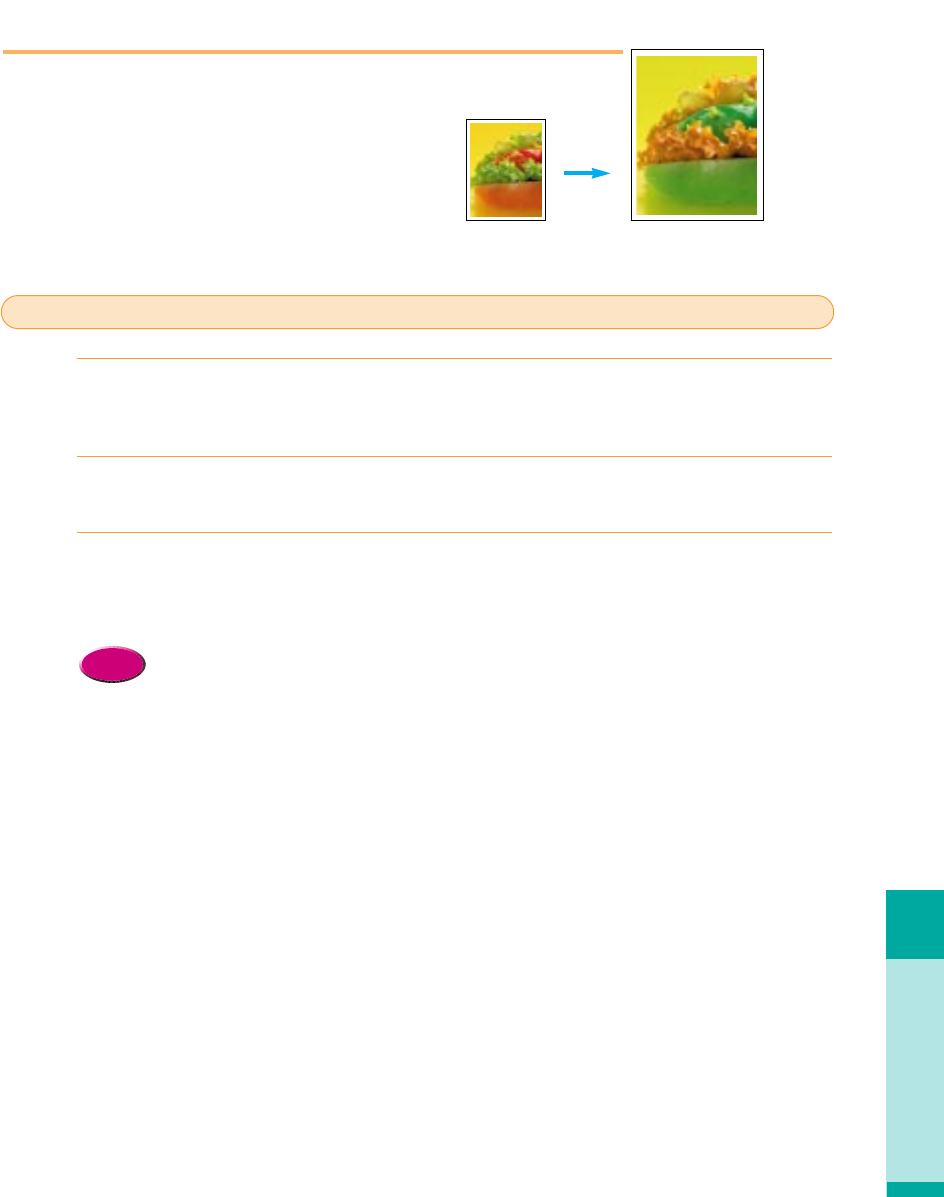
Color is strange
Troubleshooting
75
Color is strange
Inserting an ink tank in the wrong slot of the BJ Print Head will cause
colors to print incorrectly.
Check the positions of the ink tanks in the BJ Print Head.
•Match the color code on the ink tank with the color guide label on the BJ Print Head.
If some ink tanks are out of position, remove them and insert them in the correct slots.
After you have removed the ink tanks inserted in the wrong slots and re-inserted them in
the correct slots, the printer may not print correctly until you have cleaned the print head.
After cleaning the print head, print a nozzle check pattern.
•Confirm that every color is printing correctly.
If the colors are not satisfactory, alternately clean the print head and print nozzle check pattern until the
colors print normally.
•Replacing an ink tank (P.74)
•Cleaning the print head (P.70)
•Printing a nozzle check pattern (P.68)
Reference
3.
2.
1.
Check the position of the ink tanks in the BJ Print Head
Correct color Cyan, Magenta incorrect
chap-4 (E) 10/2/99 6:34 AM Page 75


















