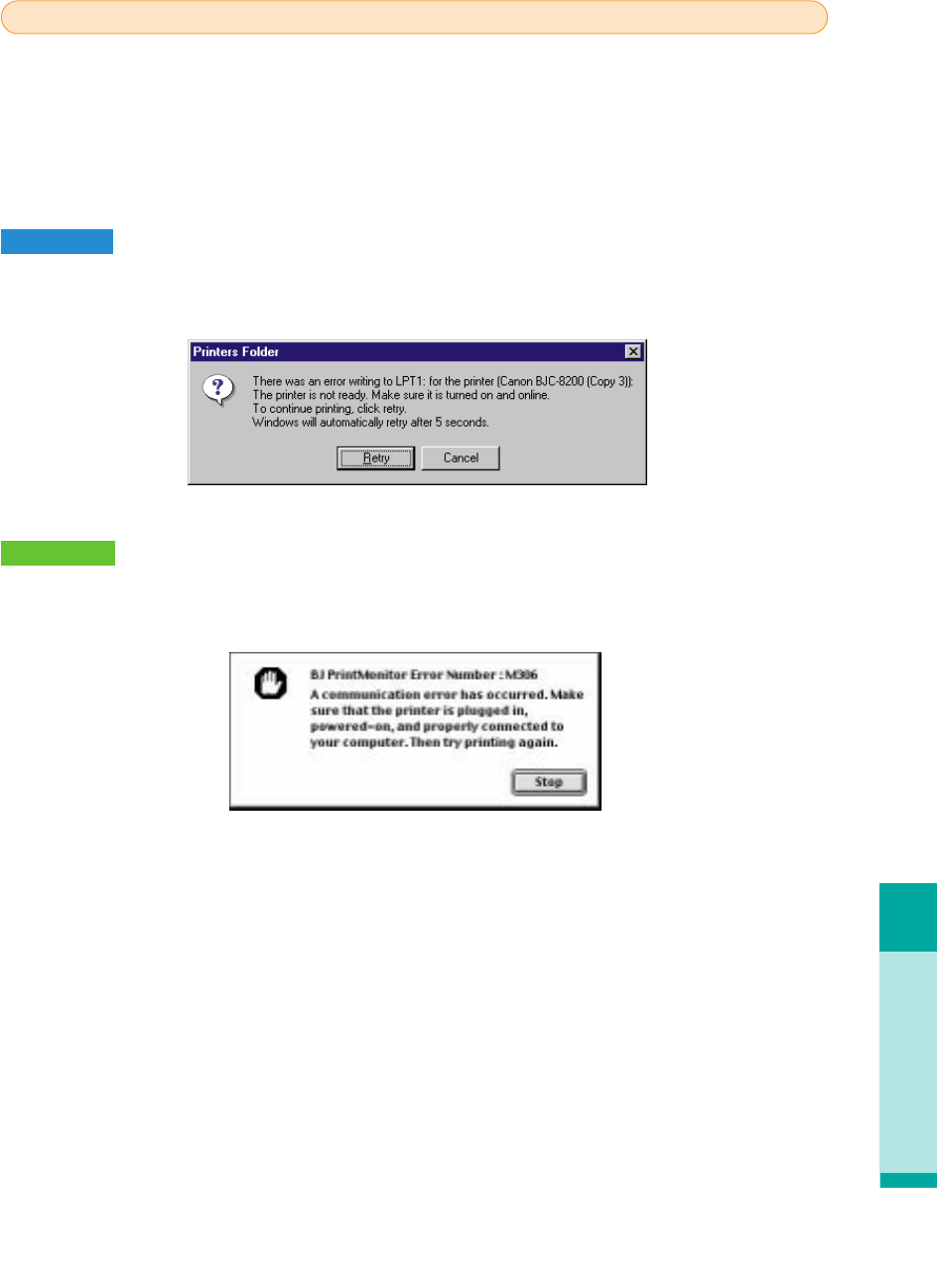
Error message appears
Troubleshooting
59
If the error messages below are displayed and printing halts, this indicates a problem in your
system, so check the following items:
• Is the printer switched on?
• Are the printer and computer securely connected?
• Is the printer port operating correctly?
Windows
Common system errors include writing to LPT1: or USBPRN, application software errors, or
general protection faults.
The Macintosh will display an Error Number: *300 message where the asterisk is replaced by a
letter of the alphabet, depending on the error.
Operating System Errors
Macintosh
chap-4 (E) 10/2/99 6:32 AM Page 59


















