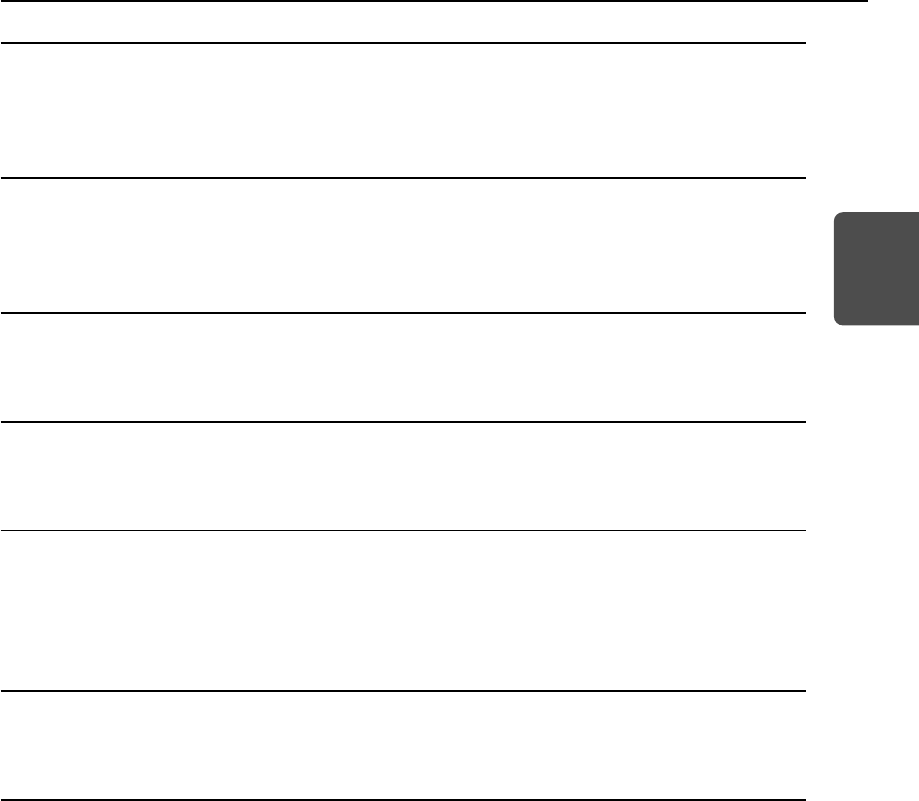
75
ENGLISH
6.1 When the Scanner Is Not Recognized
Cause Same SCSI ID is used for other SCSI devices.
Remedy Check the SCSI ID of all connected SCSI devices, and make sure that
the same SCSI ID is not set to two or more devices. Reset the SCSI
IDs if the same SCSI ID is set. (See p. 27.)
Cause The terminator is not correctly connected.
Remedy Connect the terminator to the last SCSI device on the end of the daisy
chain. Enable the terminator function if the SCSI device has a built-in
terminator function. (See p. 27.)
Cause The scanner was turned ON after the computer.
Remedy Turn OFF the computer and scanner. Then, turn ON the scanner, and
then turn ON the computer. (See p. 31.)
Cause The scanner is OFF.
Remedy Turn OFF the computer. Then, turn ON the scanner, and then turn ON
the computer. (See p. 31.)
Cause The scanner’s power cord is disconnected from the scanner or
the AC power outlet.
Remedy Turn OFF the computer, and correctly connect the scanner’s power
cord. Then, turn ON the scanner, and then turn ON the computer.
(See p. 30.)
Cause The scanner does not support the SCSI card.
Remedy Replace with a SCSI card compatible with the driver application.
(See p. 25.)


















