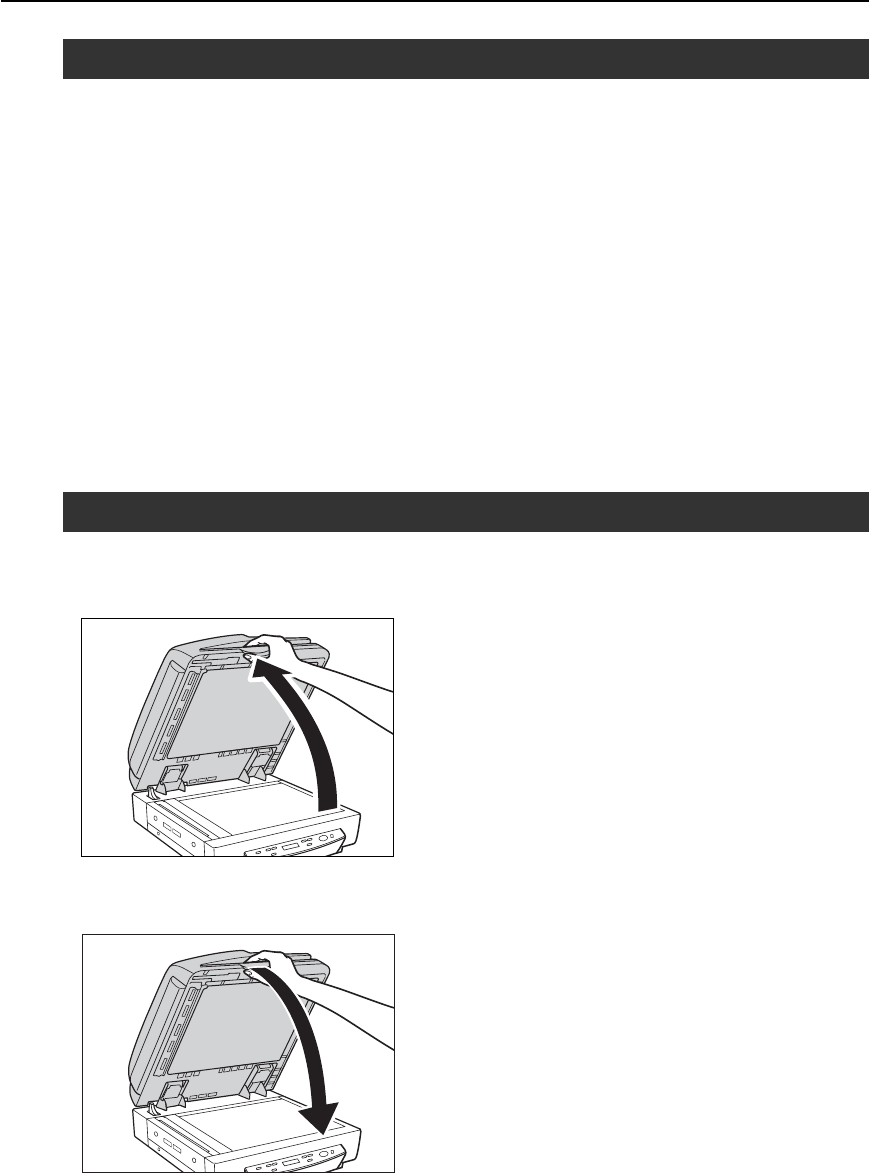
8
Power Supply
• Be sure to connect to an AC 220-240 V (50/60 Hz) power supply, according to
your region’s requirement.
• Ensure that the scanner is connected to an independent power outlet. Do not
plug the scanner into an outlet shared with another device. If you use an
extension cord, pay attention to the total amperage of the cord.
• If you are unsure of anything relating to the power supply, contact your service
representative or the power company.
•Never place an object on top of the power cord or step on the power cord.
•Never bundle the power cord or wrap the cord around an object, such as a table
leg.
•Do not tug the power cord. When you remove the power cord, grip it by the plug
head.
• Keep the area around the power outlet free of obstacles.
Opening and Closing the Feeder
■ Open the feeder carefully and slowly, taking care to avoid letting the feeder fall
over backwards.
■ Close the feeder carefully and slowly, taking care to avoid pinching your
fingers.


















