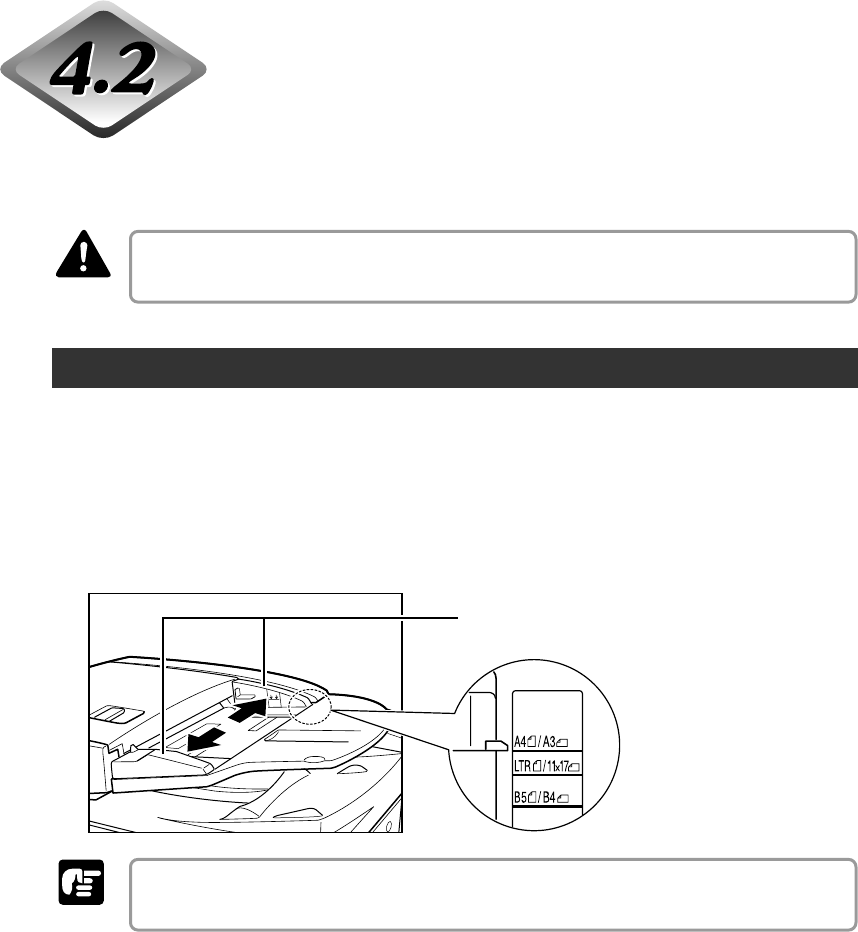
48
Chapter 4 Using the Scanner
Placing Documents onto the Scanner
This section describes how to load documents into the feeder and how to position
a document page on the flatbed (platen glass) for scanning.
Handle documents with care. Improper handling of paper can cause paper cuts or other
personal injury.
Loading a Document into the Feeder
Perform the following steps to load the pages of a document into the feeder for
scanning.
1
Adjust each slide guide so its pointer is aligned with the
corresponding paper size on the document size label.
Slide Guide
Use both hands to adjust both the left and right slide guides. Adjusting only one slide
guide can lead to a malfunction.
CAUTION
Important


















