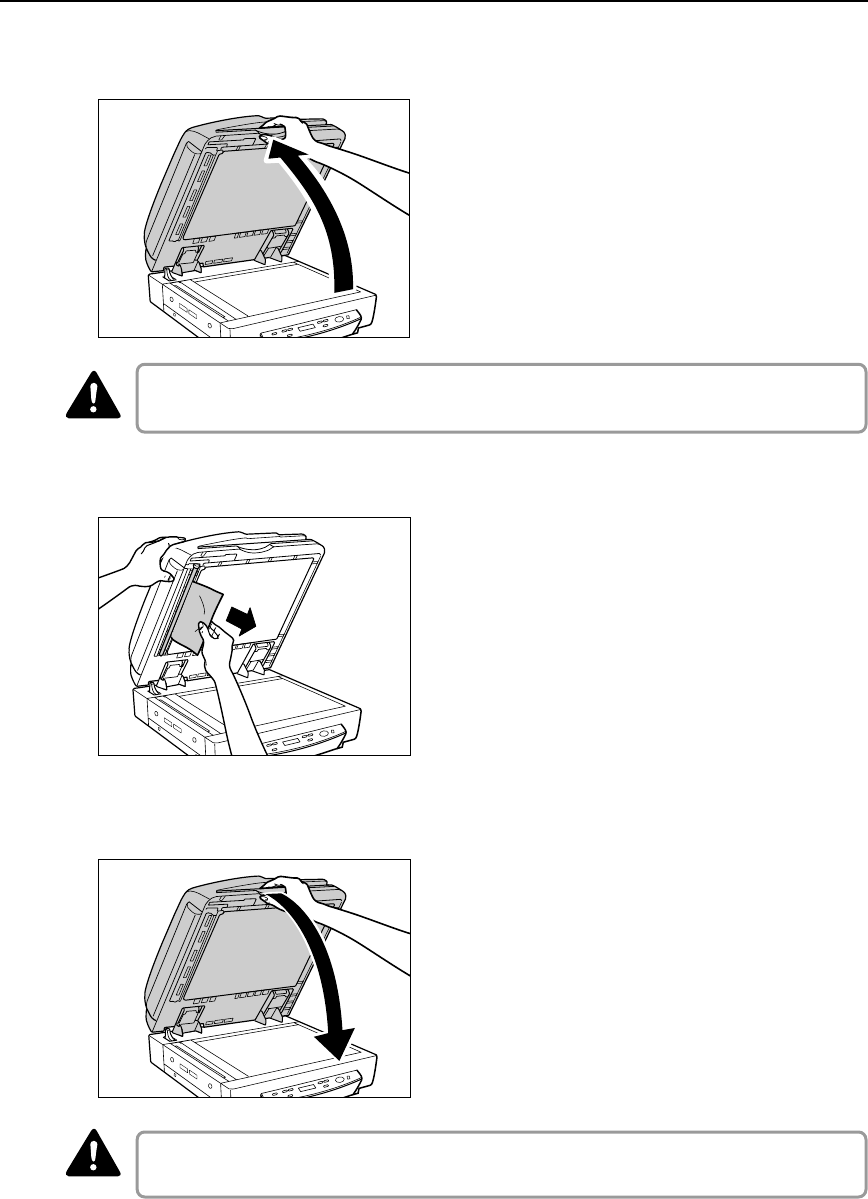
80
Chapter 6 Troubleshooting
CAUTION
8
Raise the feeder.
Open the feeder carefully and slowly, taking care to avoid letting the feeder fall over
backwards.
9
Remove any paper jammed inside the feeder.
10
Slowly and carefully lower the feeder back down.
Lower the feeder slowly, taking care to avoid pinching your fingers. Failure to do so
might result in personal injury.
CAUTION


















