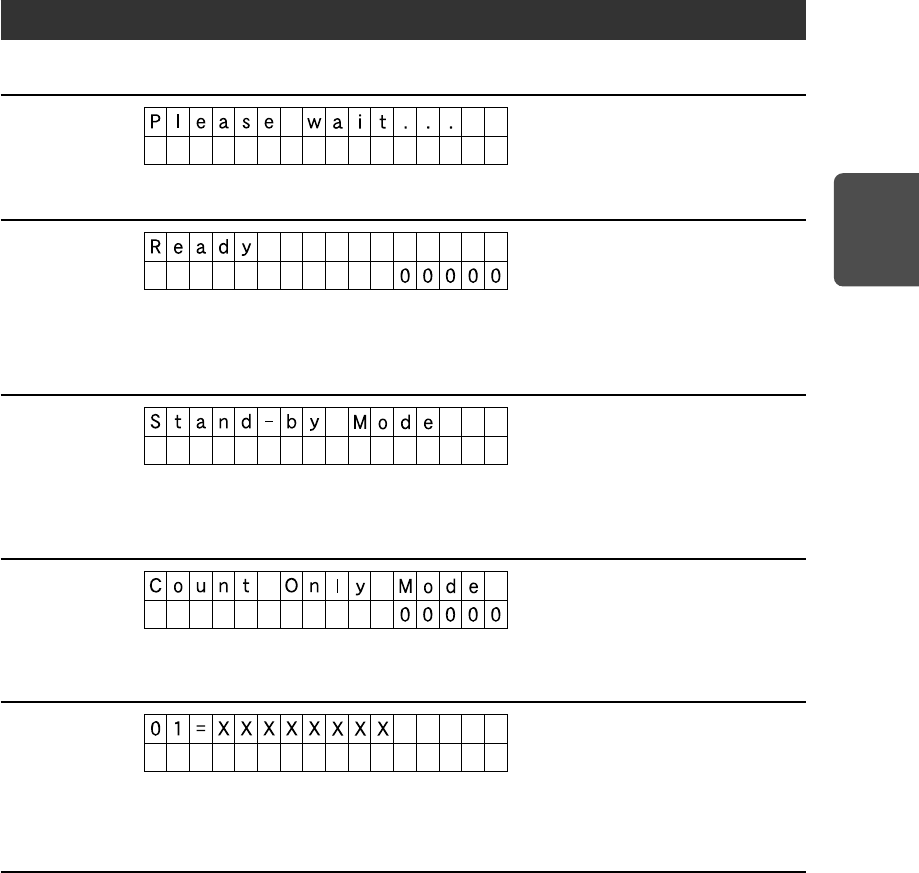
85
ENGLISH
Scanner Status Messages
The following messages indicate the current status of the scanner:
Display
Status The scanner is performing some process. Please wait.
Display
Status The scanner is in the Ready Mode. The scanner will go into the
Stand-by Mode if you do not perform any operation for
approximately 10 minutes.
Display
Status The scanner is in the Stand-by Mode. A signal from the computer or
an operation panel key operation will recover the scanner to Ready
Mode.
Display
Status The scanner is in the Count Only Mode. (See “Using the Count
Only Mode,” on p. 63.)
Display
Status The scanner is in the Job Mode. Press the [Start] key to start
scanning or the [Stop] key to exit the Job Mode. (See “Using the
Job Mode for Scanning,” on p. 59.)
6.4 Display Messages


















