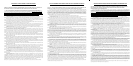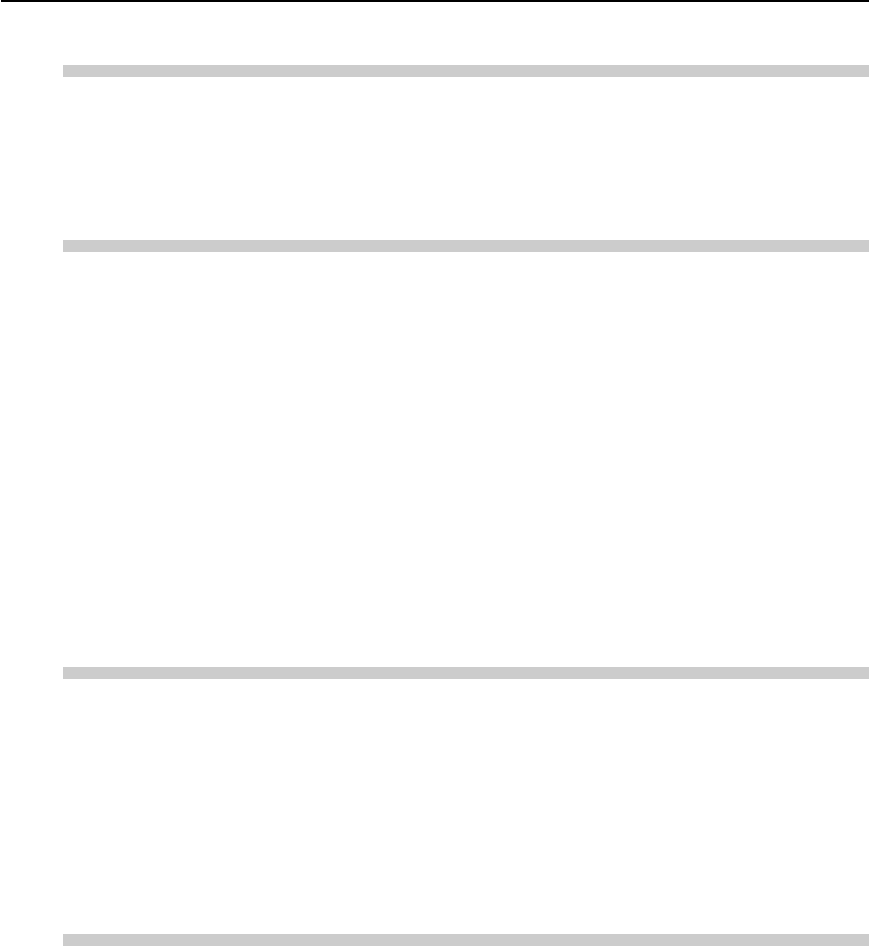
4
Chapter 5 User Modes
5.1 About the User Modes.....................................................................70
User Mode Functions................................................................................ 70
How to Set the User Modes ...................................................................... 72
Chapter 6 Troubleshooting
6.1 When the Scanner Is Not Recognized .......................................... 74
SCSI Connections .................................................................................... 74
USB Connections ..................................................................................... 76
6.2 Clearing Paper Jams ...................................................................... 77
Clearing a Paper Jam ............................................................................... 77
Paper Jam Causes.................................................................................... 81
6.3 When the Scanned Image Is Not Normal.......................................82
6.4 Display Messages ............................................................................83
Error Messages......................................................................................... 83
Scanner Status Messages ........................................................................ 85
6.5 Troubleshooting...............................................................................86
Chapter 7 User Maintenance
7.1 Changing the Stamp Cartridge.......................................................90
7.2 Daily Cleaning ..................................................................................92
Cleaning the Main Unit ............................................................................. 92
Cleaning the Flatbed (Platen Glass) and Pressure Board (Black) ........... 93
Cleaning the Feeder ................................................................................. 94
Cleaning the Power Plug .......................................................................... 98
Appendix
Specifications .........................................................................................100
Specification for the Scanner .................................................................. 100
Options.................................................................................................... 101
Consumables .......................................................................................... 101
Exterior Dimensions................................................................................ 102
Index ........................................................................................................103