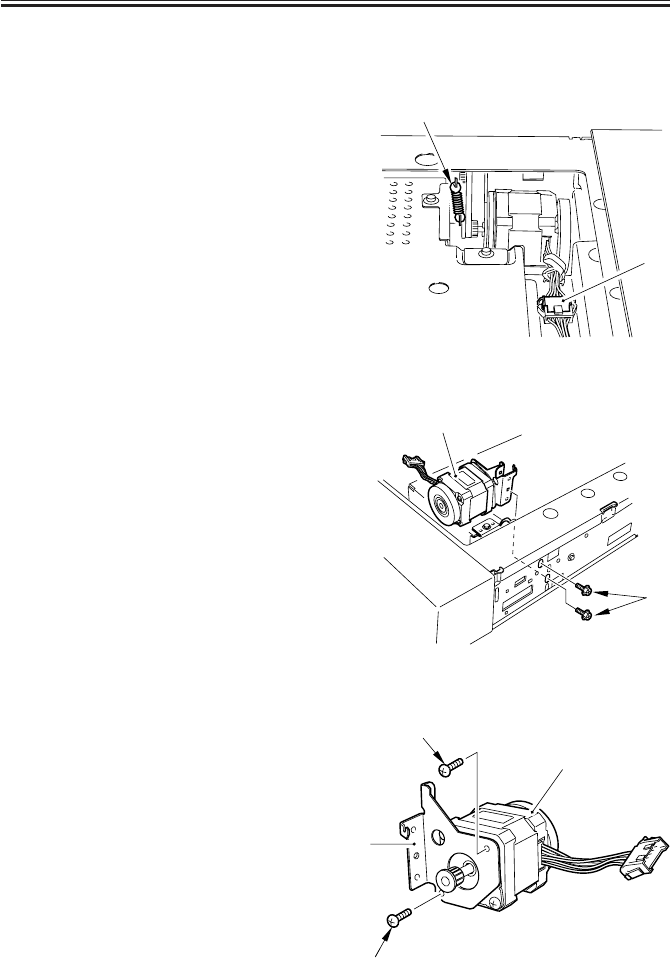
COPYRIGHT
©
2001 CANON INC. 2000 2000 2000 2000 CANON iR2200/iR2800/iR3300 REV.0 MAR. 2001
CHAPTER 2 ORIGINAL EXPOSURE SYSTEM
2-18 R
5.2 Scanner Drive Assembly
5.2.1 Removing the Scanner Motor
1) Remove the copyboard glass. (p. 3-11R)
2) Disconnect the connector [1].
3) Remove the spring [2].
F02-502-01
4) Remove the two screws [1].
5) Detach the belt, and remove the motor
unit [2].
F02-502-02
6) Remove the two screws [1], and detach
the scanner motor [3] from the motor
mounting plate [2].
F02-502-03
[1]
[2]
[1]
[2]
[1]
[1]
[2]
[3]


















